HTML5写的注册页面,正在学习html5的朋友可以参考下
复制代码
代码如下:复制代码
代码如下:body {
background-image: url("../images/bg.jpg-600");
text-align: center;
background-repeat: repeat-x;
background-position: 0px 0px ;
background-size:
}
.table {
border: 1px solid #90BFFF;
width:810px;
}
tr {
font-family: 微软雅黑;
font-weight:800;
color: #448EF3;
}
input{
border: 1px solid #448EF3;
color: #448EF3;
font-weight:bold;
font-family: "微软雅黑";
height: 35px;
line-height: 30px;
border-radius:5px;
}
.submit {
width: 150px;
height: 40px;
cursor :hand;
font-size: 20px;
color: #ffffff;
background-color: #448EF3;
border: 0px;
}
.thead {
height: 40px; background : #90BFFF;
font-family: "微软雅黑";
font-size: 30px;
font-weight: 700;
color: #ffffff;
background: #90BFFF;
}
#3{
margin-bottom: 100px;
}
复制代码
代码如下:function ChkAllClick(sonName, cbAllId){
var arrSon = document.getElementsByName(sonName);
var cbAll = document.getElementById(cbAllId);
var tempState=cbAll.checked;
for(i=0;i
arrSon[i].click();
}
}
function ChkSonClick(sonName, cbAllId) {
var arrSon = document.getElementsByName(sonName);
var cbAll = document.getElementById(cbAllId);
for(var i=0; i
cbAll.checked = false;
return;
}
}
cbAll.checked = true;
}
function ChkOppClick(sonName){
var arrSon = document.getElementsByName(sonName);
for(i=0;i
}
}
function changeBgColor(btn){
var btn = document.getElementById(btn);
btn.style.backgroundColor = "#90BFFF"
}
function recoverBgColor(btn){
var btn = document.getElementById(btn);
btn.style.backgroundColor = "#448EF3"
}
------------------------------------------------
上面文件的顺序是:register.html register.css checkbox..js
-------------------------------------------------
背景图片:bg.jpg-600
以上就是HTML5注册页面示例代码的详细内容,更多请关注0133技术站其它相关文章!








