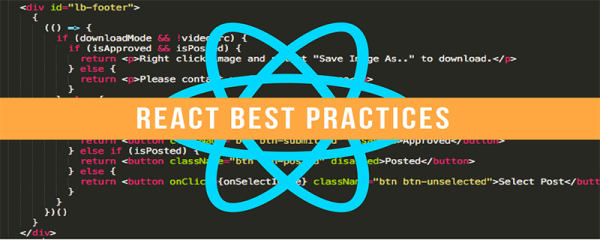
怎么用react画一个表格
使用react输出一个表格可以使用使用map循环数据,进行输出,
1、新建一个Exce组件;
2、组件内使用map对表格头进行循环输出;
3、对存放表格数据的数组进行循环输出;
4、在render函数中调用组件即可。
具体代码如下:
(相关课程推荐:es6入门教程)
const headers=['bookName','Author','Language','Published','Sales'];
const data=[
['Tfd rod','J.F','English','1954-1955','150milion'],
['Td rod','E.A','English','1904-1965','250milion'],
['Tsc rod','S.F','English','1944-1987','550milion'],
['Tfg rod','J.O','English','1923-1951','190milion'],
['Txfe rod','U.P','English','1914-1947','230milion']
];
class Excel extends React.Component{
render(){
return (
<div>
<table className='tabel' border="2">
<thead className='theads' onClick={this.sort}>
<tr>
{
this.props.headers.map((head,index)=>
<th key={index}>{head}</th> )
}
</tr>
</thead>
<tbody>
{
this.props.data.map((row,index)=>{
return (<tr key={index}>
{
row.map((cell,index)=>{
return <td >{cell}</td>
})
}
</tr>
)
})
}
</tbody>
</table>
</div>
);
}
}
ReactDOM.render(
<div>
<Excel headers={headers} data={data}/>
</div>,
document.getElementById('app')
);效果:
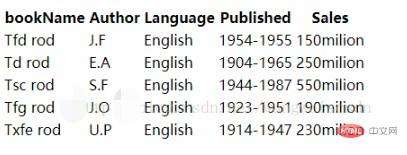
更多React相关技术文章,请访问React答疑栏目进行学习!
以上就是怎么用react画一个表格的详细内容,更多请关注0133技术站其它相关文章!




