
准备知识:
1、前端开发基础 html、css、js;
2、前端 模块化 基础;
3、对 ES6 有初步的了解
初步了解 vue.js 框架
1、vue.js 是一种轻量级的 MVVM 前端框架;
2、同时吸收了React和 Angular 的优点:
它强调了 React 组件化的概念,可以轻松的实现数据的展现和分离
它也吸收了 Angular灵活的指令和页面操作的一些方法
vue.js 开发环境的搭建
1、推荐使用vuejs官方提供的命令行工具
实现效果:可以直接在命令行中使用 vue 命令;
npm 工具在国内网络环境下很慢,推荐使用 淘宝的 npm 镜像;
将 cnpm 安装到系统中:
$ npm install -g cnpm --registry=https://registry.npm.taobao.org;
安装 vue-cli:
$ cnmp install -global vue-cli
-global 代表全局安装,使用之后便可安装到系统的 node 目录下,继而使用 vue 命令,不使用则只能在当前目录使用。
2、初始化 vue 项目步骤:
cd 目录『你要把项目放在哪个目录』;
vue init webpack {project_name};webpack,为项目类型,使用 webpack 模板,并且使用 webpack 这个工具进行压缩和打包
Project name {project_name};
Project description (A Vue.js project) - 「项目描述」
Author - 「项目作者」
Vue build:这里选择 Runtime + Compiler: recommended for most users
> Runtime + Compiler: recommended for most users Runtime-only: about 6KB lighter min+gzip, but templates (or any Vue-specific HTML) are ONLY allowed in
Install vue-router? (Y/n) Yes; - [vue-router]
Use ESLint to lint your code? (Y/n) Yes; - [ESLint 是一个语法检查工具]
Pick an ESLint preset (Use arrow keys):这里选择 Standard
> Standard (https://github.com/feross/standard) Airbnb (https://github.com/airbnb/javascript) none (configure it yourself)
Setup unit tests with Karma + Mocha? (Y/n) No; - [单元测试]
Setup e2e tests with Nightwatch? (Y/n) No; - [单元测试]
Should we run 'npm install' for you after the project has been created
(recommended) (use arrow keys): 这里选择 Yes, use Npm
> Yes, use NPM Yes, use Yarn No, I will handle that myself
cd {project_name}
npm run dev; - [本地运行项目]
脚手架工具的使用
1、vue.js 组件的重要选项
new Vue({
data: {
a: 1,
b: []
},
methods: {
doSomething: function(){
// console.log(this.a);
this.a ++;
}
},
// 监听
watch: {
'a': function(val, oldVal){
console.log(val, oldVal);
}
}})2、模板指令 - [html 和 vue 对象的粘合剂]
数据渲染: v-text、v-html、{{}} 这三种方式并不等价
<p>{{ a }}</p>
<p v-text="a"></p>
<p v-html="a"></p>控制模块隐藏: v-if、v-show
v-if 直接不渲染这个 DOM 元素,而 v-show 是通过 css 的 display: none 来对它进行隐藏
<p v-if="isShow"></p>
<p v-show="isShow"></p>
new Vue({
data: {
isShow: true
}})渲染循环列表: v-for
<ul>
<li v-for="item in items">
<p v-text="item.label"></p></li></ul>new Vue({data: {
items: [
{
label: 'apple'
},
{
label: 'banana'
}
]}})事件绑定: v-on
<button v-on:click="doThis"></button>
<button @click="doThis"></button>
new Vue({
methods: {
doThis: function(someThing){
}
}})属性绑定: v-bind
<img v-bind:src="imageSrc">
<div :class="{ red: isRed }"></div>
<div :class="[classA, classB]"></div>
<div :class="[classA, { classB: isB, classC: isC }]"></div>3、小结
new 一个 vue 对象的时候你可以设置它的属性,其中最重要的包括三个,分别是 data、methods、watch。
其中 data 代表 vue 对象的数据、methods 代表 vue 对象的方法、watch 设置了对象监听的方法
vue 对象里的设置通过 html 指令进行关联
vue.js 具体的指令和项目实践
Vuejs 中的组件
1、如何区分组件
功能模块 - [select, pagenation]
页面区域 - [header, footer, sidebar]
2、组件之间的调用 - [components]
import Header from './header'
import Footer from './footer'
new Vue({
components: {
Header, Footer }})
<header></header>
<footer></footer>3、组件之间的通信 - [props]
// this is header.vue
new Vue({
props: ['msg'],})
<!-- this is app.vue -->
<header msg="something interesting"></header>
<footer></footer>补充
1、本地存储的利用
赋值: localStorage.setItem('key', 'value')
取值: localStorage.getItem('key')
2、
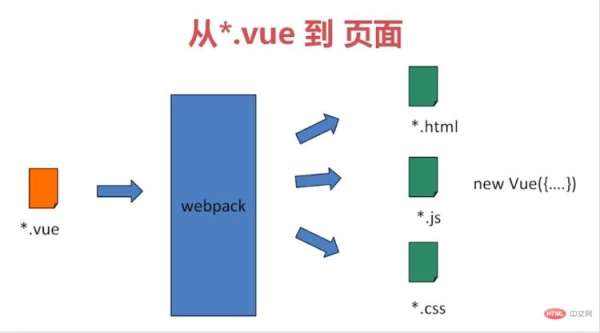
3、
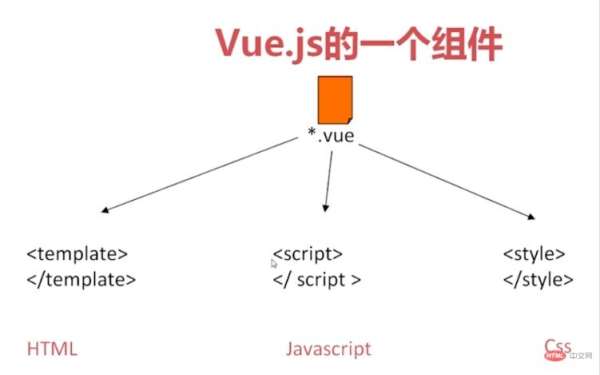
更多web前端相关知识,请查阅 HTML中文网 !!
以上就是vue.js 入门基础的详细内容,更多请关注0133技术站其它相关文章!



