为什么需要搭建Nginx集群?为了防止Nginx单点故障造成服务器瘫痪,本文介绍了Nginx实现高可用集群构建(Keepalived+Haproxy+Nginx),感兴趣的可以了解一下
1、组件及实现的功能
Keepalived:实现对Haproxy服务的高可用,并采用双主模型配置;
Haproxy:实现对Nginx的负载均衡和读写分离;
Nginx:实现对HTTP请求的高速处理;
2、架构设计图
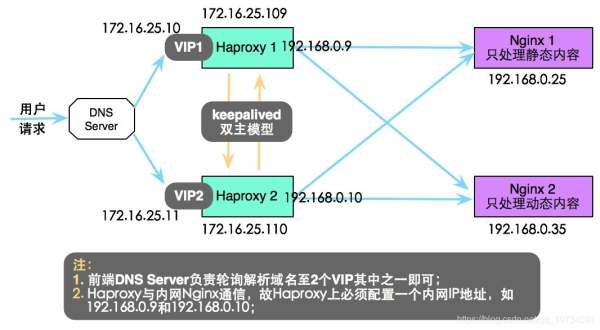
3、Keepalived部署
在两个节点上都需要执行安装keepalived,命令如下:
$ yum -y install keepalived
修改 172.16.25.109 节点上 keepalived.conf 文件配置,命令如下
$ vim /etc/keepalived/keepalived.conf
修改后的内容如下:
! Configuration File for keepalived global_defs { notification_email { root@localhost } notification_email_from admin@lnmmp.com smtp_connect_timeout 3 smtp_server 127.0.0.1 router_id LVS_DEVEL } vrrp_script chk_maintaince_down { script "[[ -f /etc/keepalived/down ]] && exit 1 || exit 0" interval 1 weight 2 } vrrp_script chk_haproxy { script "killall -0 haproxy" interval 1 weight 2 } vrrp_instance VI_1 { interface eth0 state MASTER priority 100 virtual_router_id 125 garp_master_delay 1 authentication { auth_type PASS auth_pass 1e3459f77aba4ded } track_interface { eth0 } virtual_ipaddress { 172.16.25.10/16 dev eth0 label eth0:0 } track_script { chk_haproxy } notify_master "/etc/keepalived/notify.sh master 172.16.25.10" notify_backup "/etc/keepalived/notify.sh backup 172.16.25.10" notify_fault "/etc/keepalived/notify.sh fault 172.16.25.10" } vrrp_instance VI_2 { interface eth0 state BACKUP priority 99 virtual_router_id 126 garp_master_delay 1 authentication { auth_type PASS auth_pass 7615c4b7f518cede } track_interface { eth0 } virtual_ipaddress { 172.16.25.11/16 dev eth0 label eth0:1 } track_script { chk_haproxy chk_maintaince_down } notify_master "/etc/keepalived/notify.sh master 172.16.25.11" notify_backup "/etc/keepalived/notify.sh backup 172.16.25.11" notify_fault "/etc/keepalived/notify.sh fault 172.16.25.11" }同理修改 172.16.25.110 节点上 keepalived.conf 配置,内容如下:
! Configuration File for keepalived global_defs { notification_email { root@localhost } notification_email_from admin@lnmmp.com smtp_connect_timeout 3 smtp_server 127.0.0.1 router_id LVS_DEVEL } vrrp_script chk_maintaince_down { script "[[ -f /etc/keepalived/down ]] && exit 1 || exit 0" interval 1 weight 2 } vrrp_script chk_haproxy { script "killall -0 haproxy" interval 1 weight 2 } vrrp_instance VI_1 { interface eth0 state BACKUP priority 99 virtual_router_id 125 garp_master_delay 1 authentication { auth_type PASS auth_pass 1e3459f77aba4ded } track_interface { eth0 } virtual_ipaddress { 172.16.25.10/16 dev eth0 label eth0:0 } track_script { chk_haproxy chk_maintaince_down } notify_master "/etc/keepalived/notify.sh master 172.16.25.10" notify_backup "/etc/keepalived/notify.sh backup 172.16.25.10" notify_fault "/etc/keepalived/notify.sh fault 172.16.25.10" } vrrp_instance VI_2 { interface eth0 state MASTER priority 100 virtual_router_id 126 garp_master_delay 1 authentication { auth_type PASS auth_pass 7615c4b7f518cede } track_interface { eth0 } virtual_ipaddress { 172.16.25.11/16 dev eth0 label eth0:1 } track_script { chk_haproxy } notify_master "/etc/keepalived/notify.sh master 172.16.25.11" notify_backup "/etc/keepalived/notify.sh backup 172.16.25.11" notify_fault "/etc/keepalived/notify.sh fault 172.16.25.11" } # vi /etc/keepalived/notify.sh #!/bin/bash # Author: Jason.Yu # description: An example of notify script # contact='root@localhost' notify() { mailsubject="`hostname` to be $1: $2 floating" mailbody="`date '+%F %H:%M:%S'`: vrrp transition, `hostname` changed to be $1" echo $mailbody | mail -s "$mailsubject" $contact } case "$1" in master) notify master $2 /etc/rc.d/init.d/haproxy restart exit 0 ;; backup) notify backup $2 # 在节点切换成backup状态时,无需刻意停止haproxy服务,防止chk_maintaince和chk_haproxy多次对haproxy服务操作; exit 0 ;; fault) notify fault $2 # 同上 exit 0 ;; *) echo 'Usage: `basename $0` {master|backup|fault}' exit 1 ;; esac 在两个节点上执行 keepalived 启动命令,命令如下:
$ service keepalived start
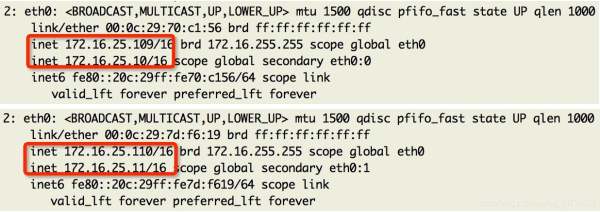
4、Haproxy部署
在两个节点上都需要执行安装 HAProxy,命令如下:
$ yum -y install haproxy
修改 172.16.25.109 和 172.16.25.110 节点上 haproxy.cfg 文件配置(两节点配置文件内容一致),命令如下:
$ vim /etc/haproxy/haproxy.cfg
配置文件内容如下:
global log 127.0.0.1 local2 chroot /var/lib/haproxy pidfile /var/run/haproxy.pid maxconn 4000 user haproxy group haproxy daemon # 以后台程序运行; defaults mode http # 选择HTTP模式,即可进行7层过滤; log global option httplog # 可以得到更加丰富的日志输出; option dontlognull option http-server-close # server端可关闭HTTP连接的功能; option forwardfor except 127.0.0.0/8 # 传递client端的IP地址给server端,并写入“X-Forward_for”首部中; option redispatch retries 3 timeout http-request 10s timeout queue 1m timeout connect 10s timeout client 1m timeout server 1m timeout http-keep-alive 10s timeout check 10s maxconn 30000 listen stats mode http bind 0.0.0.0:1080 # 统计页面绑定1080端口; stats enable # 开启统计页面功能; stats hide-version # 隐藏Haproxy版本号; stats uri /haproxyadmin?stats # 自定义统计页面的访问uri; stats realm Haproxy\ Statistics # 统计页面密码验证时的提示信息; stats auth admin:admin # 为统计页面开启登录验证功能; stats admin if TRUE # 若登录用户验证通过,则赋予管理功能; frontend http-in bind *:80 mode http log global option httpclose option logasap option dontlognull capture request header Host len 20 capture request header Referer len 60 acl url_static path_beg -i /static /p_w_picpaths /javascript /stylesheets acl url_static path_end -i .jpg-600 .jpeg .gif .png-600 .css .js .html use_backend static_servers if url_static # 符合ACL规则的,请求转入后端静态服务器 default_backend dynamic_servers # 默认请求转入后端动态服务器 backend static_servers balance roundrobin server imgsrv1 192.168.0.25:80 check maxconn 6000 # 静态服务器,可配置多台,还可设置权重weight; backend dynamic_servers balance source # 对于动态请求利用source调度算法,可一定程度上实现session保持;但最好利用cookie绑定的方式实现session保持 server websrv1 192.168.0.35:80 check maxconn 1000 # 动态服务器,可配置多台,还可设置权重weight;
两个节点执行启动服务,命令如下:
$ service haproxy start
5、Nginx部署
yum -y groupinstall “Development tools” yum -y groupinstall “Server Platform Development” yum install gcc openssl-devel pcre-devel zlib-devel groupadd -r nginx useradd -r -g nginx -s /sbin/nologin -M nginx tar xf nginx-1.4.7.tar.gz cd nginx-1.4.7 mkdir -pv /var/tmp/nginx ./configure \ --prefix=/usr \ --sbin-path=/usr/sbin/nginx \ --conf-path=/etc/nginx/nginx.conf \ --error-log-path=/var/log/nginx/error.log \ --http-log-path=/var/log/nginx/access.log \ --pid-path=/var/run/nginx/nginx.pid \ --lock-path=/var/lock/nginx.lock \ --user=nginx \ --group=nginx \ --with-http_ssl_module \ --with-http_flv_module \ --with-http_stub_status_module \ --with-http_gzip_static_module \ --http-client-body-temp-path=/var/tmp/nginx/client/ \ --http-proxy-temp-path=/var/tmp/nginx/proxy/ \ --http-fastcgi-temp-path=/var/tmp/nginx/fcgi/ \ --http-uwsgi-temp-path=/var/tmp/nginx/uwsgi \ --http-scgi-temp-path=/var/tmp/nginx/scgi \ --with-pcre make && make install
配置服务脚本
vi /etc/init.d/nginx # 配置服务脚本 #!/bin/sh # # nginx - this script starts and stops the nginx daemon # # chkconfig: - 85 15 # description: Nginx is an HTTP(S) server, HTTP(S) reverse \ # proxy and IMAP/POP3 proxy server # processname: nginx # config: /etc/nginx/nginx.conf # config: /etc/sysconfig/nginx # pidfile: /var/run/nginx.pid # Source function library. . /etc/rc.d/init.d/functions # Source networking configuration. . /etc/sysconfig/network # Check that networking is up. [ "$NETWORKING" = "no" ] && exit 0 nginx="/usr/sbin/nginx" prog=$(basename $nginx) NGINX_CONF_FILE="/etc/nginx/nginx.conf" [ -f /etc/sysconfig/nginx ] && . /etc/sysconfig/nginx lockfile=/var/lock/subsys/nginx make_dirs() { # make required directories user=`nginx -V 2>&1 | grep "configure arguments:" | sed 's/[^*]*--user=\([^ ]*\).*/\1/g' -` options=`$nginx -V 2>&1 | grep 'configure arguments:'` for opt in $options; do if [ `echo $opt | grep '.*-temp-path'` ]; then value=`echo $opt | cut -d "=" -f 2` if [ ! -d "$value" ]; then # echo "creating" $value mkdir -p $value && chown -R $user $value fi fi done } start() { [ -x $nginx ] || exit 5 [ -f $NGINX_CONF_FILE ] || exit 6 make_dirs echo -n $"Starting $prog: " daemon $nginx -c $NGINX_CONF_FILE retval=$? echo [ $retval -eq 0 ] && touch $lockfile return $retval } stop() { echo -n $"Stopping $prog: " killproc $prog -QUIT retval=$? echo [ $retval -eq 0 ] && rm -f $lockfile return $retval } restart() { configtest || return $? stop sleep 1 start } reload() { configtest || return $? echo -n $"Reloading $prog: " killproc $nginx -HUP RETVAL=$? echo } force_reload() { restart } configtest() { $nginx -t -c $NGINX_CONF_FILE } rh_status() { status $prog } rh_status_q() { rh_status >/dev/null 2>&1 } case "$1" in start) rh_status_q && exit 0 $1 ;; stop) rh_status_q || exit 0 $1 ;; restart|configtest) $1 ;; reload) rh_status_q || exit 7 $1 ;; force-reload) force_reload ;; status) rh_status ;; condrestart|try-restart) rh_status_q || exit 0 ;; *) echo $"Usage: $0 {start|stop|status|restart|condrestart|try-restart|reload|force-reload|configtest}" exit 2 esac chmod +x /etc/init.d/nginx # 复***务脚本执行权限 vi /etc/nginx/nginx.conf # 编辑主配置文件 worker_processes 2; error_log /var/log/nginx/nginx.error.log; pid /var/run/nginx.pid; events { worker_connections 1024; } http { include mime.types; default_type application/octet-stream; log_format main '$remote_addr - $remote_user [$time_local] "$request" ' '$status $body_bytes_sent "$http_referer" ' '"$http_user_agent" "$http_x_forwarded_for"'; sendfile on; keepalive_timeout 65; server { listen 80; server_name xxrenzhe.lnmmp.com; access_log /var/log/nginx/nginx.access.log main; location / { root /www/lnmmp.com; index index.php index.html index.htm; } error_page 404 /404.html; error_page 500 502 503 504 /50x.html; location = /50x.html { root /www/lnmmp.com; } location ~ \.php$ { root /www/lnmmp.com; fastcgi_pass 127.0.0.1:9000; fastcgi_index index.php; fastcgi_param SCRIPT_FILENAME $document_root$fastcgi_script_name; include fastcgi_params; } } } vi /etc/nginx/fastcgi_params # 编辑fastcgi参数文件 fastcgi_param GATEWAY_INTERFACE CGI/1.1; fastcgi_param SERVER_SOFTWARE nginx; fastcgi_param QUERY_STRING $query_string; fastcgi_param REQUEST_METHOD $request_method; fastcgi_param CONTENT_TYPE $content_type; fastcgi_param CONTENT_LENGTH $content_length; fastcgi_param SCRIPT_FILENAME $document_root$fastcgi_script_name; fastcgi_param SCRIPT_NAME $fastcgi_script_name; fastcgi_param REQUEST_URI $request_uri; fastcgi_param DOCUMENT_URI $document_uri; fastcgi_param DOCUMENT_ROOT $document_root; fastcgi_param SERVER_PROTOCOL $server_protocol; fastcgi_param REMOTE_ADDR $remote_addr; fastcgi_param REMOTE_PORT $remote_port; fastcgi_param SERVER_ADDR $server_addr; fastcgi_param SERVER_PORT $server_port; fastcgi_param SERVER_NAME $server_name;启动服务
service nginx configtest # 服务启动前先验证配置文件是否正确 service nginx start ps -ef |grep nginx # 检查nginx进程,尤其是worker进程是否与worker_processes值一致 ss -antupl |grep 80 # 检查服务端口是否启动
6、访问验证
Haproxy 统计页面测试
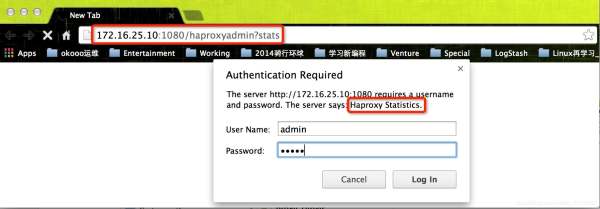
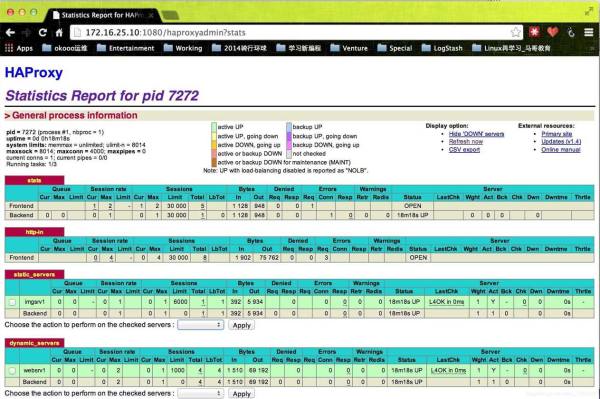
动静分离测试
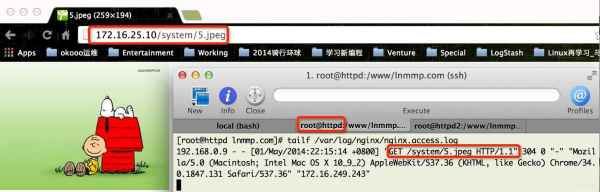

高可用测试
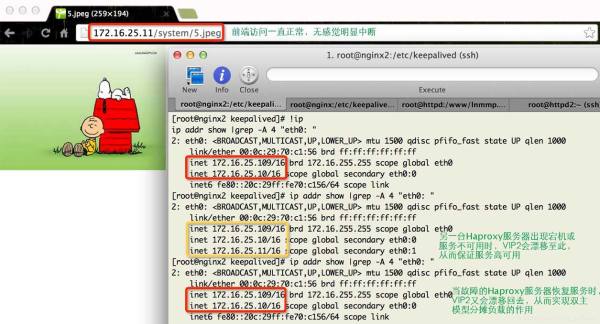
到此 Nginx高可用集群构建(Keepalived+Haproxy+Nginx)介绍完成。
以上就是Nginx实现高可用集群构建(Keepalived+Haproxy+Nginx)的详细内容,更多请关注0133技术站其它相关文章!






