这篇文章主要为大家详细介绍了python如何使用pptx库实现操作PPTx幻灯片文件删除并替换图片,文中的示例代码讲解详细,感兴趣的可以尝试一下
一、原理
通过查找ppt中的图片指纹替换
二、操作流程
原始ppt如下:
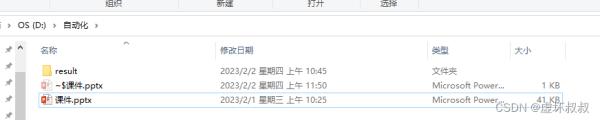

根据oldpic.png-600的md5指纹 找到图片
if md5img == md5finger: slide.shapes.add_picture(newpic, shape.left, shape.top, shape.width, shape.height) e.getparent().remove(e)
oldpic.png-600

想要替换的newpic.png-600

最后生成的成果如下:
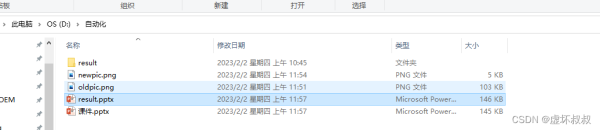
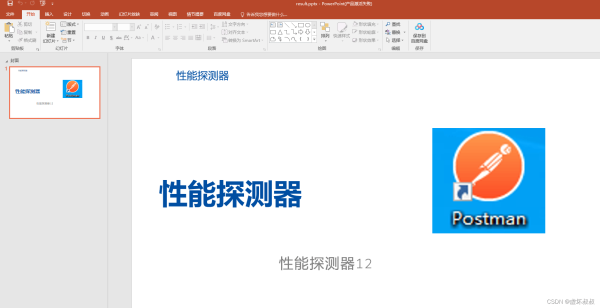
三、代码
完整代码如下:
def replace_pic4shapes(filename, newpic, oldpic): # 把旧样本图片Logo,获取指纹 imageFile = open(oldpic, "rb") imgBlob = imageFile.read() md5finger = hashlib.md5(imgBlob).hexdigest() prs = Presentation(filename) for slide in list(prs.slides)[0:]: for shape in list(slide.shapes): ispicture= False try: md5img = hashlib.md5(shape.image.blob).hexdigest() ispicture = True except: pass e = shape.element if ispicture: if md5img == md5finger: slide.shapes.add_picture(newpic, shape.left, shape.top, shape.width, shape.height) e.getparent().remove(e) pass prs.save("课件工坊-长征组歌新文件.pptx") 到此这篇关于Python利用pptx操作PPT实现幻灯片的删除与替换的文章就介绍到这了,更多相关Python PPT幻灯片删除替换内容请搜索0133技术站以前的文章或继续浏览下面的相关文章希望大家以后多多支持0133技术站!
以上就是Python利用pptx操作PPT实现幻灯片的删除与替换的详细内容,更多请关注0133技术站其它相关文章!








