这篇文章主要为大家详细介绍了python如何使用pptx库实现从一个ppt复制页面到另一个ppt里面,文中的示例代码讲解详细,感兴趣的可以尝试一下
一、原理
如题,我有一个模板课件.pptx:
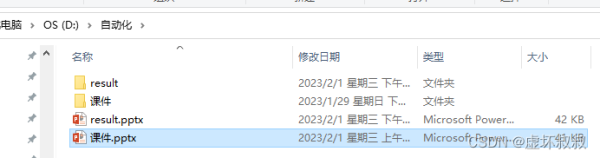
其内容:
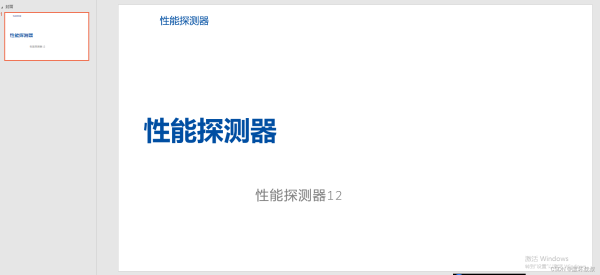
我想复制模板中间的某一页多次,比如复制第1页,然后复制3次,
prs = Presentation(r"D:\自动化\课件.pptx") for i in range(0,3): copied_slide = duplicate_slide(prs, 0)
次数是根据我的需求指定的,使用python pptx模块复制,
def duplicate_slide(pres,index): template = pres.slides[index] blank_slide_layout = pres.slide_layouts[index] copied_slide = pres.slides.add_slide(blank_slide_layout) for shp in template.shapes: el = shp.element newel = copy.deepcopy(el) copied_slide.shapes._spTree.insert_element_before(newel, 'p:extLst') for _, value in six.iteritems(template.part.rels): # Make sure we don't copy a notesSlide relation as that won't exist if "notesSlide" not in value.reltype: copied_slide.part.rels.add_relationship(value.reltype, value._target, value.rId) return copied_slide
然后保存成另一个pptx文件
path = r'D:\自动化\result.pptx' prs.save(path)

复制后的ppt内容

二、所有代码
import copy,six from pptx import Presentation def duplicate_slide(pres,index): template = pres.slides[index] blank_slide_layout = pres.slide_layouts[index] copied_slide = pres.slides.add_slide(blank_slide_layout) for shp in template.shapes: el = shp.element newel = copy.deepcopy(el) copied_slide.shapes._spTree.insert_element_before(newel, 'p:extLst') for _, value in six.iteritems(template.part.rels): # Make sure we don't copy a notesSlide relation as that won't exist if "notesSlide" not in value.reltype: copied_slide.part.rels.add_relationship(value.reltype, value._target, value.rId) return copied_slide prs = Presentation(r"D:\自动化\课件.pptx") for i in range(0,3): copied_slide = duplicate_slide(prs, 0) path = r'D:\自动化\result.pptx' prs.save(path)
到此这篇关于Python使用pptx实现复制页面到其他PPT中的文章就介绍到这了,更多相关Python pptx复制PPT页面内容请搜索0133技术站以前的文章或继续浏览下面的相关文章希望大家以后多多支持0133技术站!
以上就是Python使用pptx实现复制页面到其他PPT中的详细内容,更多请关注0133技术站其它相关文章!








