这篇文章主要介绍了通过FeignClient如何获取文件流steam is close问题,具有很好的参考价值,希望对大家有所帮助。如有错误或未考虑完全的地方,望不吝赐教
FeignClient获取文件流 steam is close问题
inputstream.read 报错 steam is close
原因
idea debug启动导致
解决办法
直接启动

FeignClient注解参数
name:指定FeignClient的名称,如果项目使用了Ribbon,name属性会作为微服务的名称,用于服务发现url: url一般用于调试,可以手动指定@FeignClient调用的地址decode404:当发生http 404错误时,如果该字段位true,会调用decoder进行解码,否则抛出FeignExceptionconfiguration: Feign配置类,可以自定义Feign的Encoder、Decoder、LogLevel、Contractfallback: 定义容错的处理类,当调用远程接口失败或超时时,会调用对应接口的容错逻辑,fallback指定的类必须实现@FeignClient标记的接口fallbackFactory: 工厂类,用于生成fallback类示例,通过这个属性我们可以实现每个接口通用的容错逻辑,减少重复的代码path: 定义当前FeignClient的统一前缀
日志级别配置
默认Feign是不打印任何日志的,下面我们来开启Feign的日志,Feign有四种日志级别:
NONE【性能最佳,适用于生产】:不记录任何日志(默认值)。BASIC【适用于生产环境追踪问题】:仅记录请求方法、URL、响应状态代码以及执行时间。HEADERS:记录BASIC级别的基础上,记录请求和响应的header。FULL【比较适用于开发及测试环境定位问题】:记录请求和响应的header、body和元数据。
在application.yml 中添加以下内容,将该Feign接口的日志级别设置为DEBUG:
# 定义feign客户端所在的路径,需要设置日志级别为debug logging.level: com.example.customer.service.CustomerService: debug # user为服务名,单个配置客户端日志级别设置,如果需要全局配置,把user更换为default feign.client.config.user.loggerLevel: FULL
调用日志信息截图
2020-06-07 14:06:27.671 DEBUG 24961 --- [nio-8081-exec-3] c.e.customer.service.CustomerService : [CustomerService#getUser] ---> GET http://user/user HTTP/1.1
2020-06-07 14:06:27.671 DEBUG 24961 --- [nio-8081-exec-3] c.e.customer.service.CustomerService : [CustomerService#getUser] ---> END HTTP (0-byte body)
2020-06-07 14:06:27.678 DEBUG 24961 --- [nio-8081-exec-3] c.e.customer.service.CustomerService : [CustomerService#getUser] <--- HTTP/1.1 200 (7ms)
2020-06-07 14:06:27.679 DEBUG 24961 --- [nio-8081-exec-3] c.e.customer.service.CustomerService : [CustomerService#getUser] connection: keep-alive
2020-06-07 14:06:27.679 DEBUG 24961 --- [nio-8081-exec-3] c.e.customer.service.CustomerService : [CustomerService#getUser] content-type: application/json
2020-06-07 14:06:27.679 DEBUG 24961 --- [nio-8081-exec-3] c.e.customer.service.CustomerService : [CustomerService#getUser] date: Sun, 07 Jun 2020 06:06:27 GMT
2020-06-07 14:06:27.679 DEBUG 24961 --- [nio-8081-exec-3] c.e.customer.service.CustomerService : [CustomerService#getUser] keep-alive: timeout=60
2020-06-07 14:06:27.679 DEBUG 24961 --- [nio-8081-exec-3] c.e.customer.service.CustomerService : [CustomerService#getUser] transfer-encoding: chunked
2020-06-07 14:06:27.679 DEBUG 24961 --- [nio-8081-exec-3] c.e.customer.service.CustomerService : [CustomerService#getUser]
2020-06-07 14:06:27.679 DEBUG 24961 --- [nio-8081-exec-3] c.e.customer.service.CustomerService : [CustomerService#getUser] {"id":1,"name":"test","phone":"119"}
2020-06-07 14:06:27.679 DEBUG 24961 --- [nio-8081-exec-3] c.e.customer.service.CustomerService : [CustomerService#getUser] <--- END HTTP (36-byte body)
服务超时、重试、降级和熔断
·超时 Feign接口调用分两层,Ribbon(负载均衡)和Hystrix(熔断器)的调用,因此Feign的超时时间就是ribbon的超时时间和Hystrix的超时时间的结合
·重试 使用Ribbon
设置Ribbon重试次数
ribbon: #连接超时时间 ConnectTimeout: 1000 #读超时时间 ReadTimeout: 1000 ##同一台实例最大重试次数,不包括首次调用 MaxAutoRetries: 0 #重试负载均衡其他的实例最大重试次数,不包括首次调用 MaxAutoRetriesNextServer: 1 #是否所有操作都重试,设置false时,只会对get请求进行重试;如果设置为true,便会对所有的请求进行重试,如果是put或post等写操作,如果服务器接口没做幂等性,慎用; OkToRetryOnAllOperations: false
负载均衡配置
#服务名 user: ribbon: #选择随机算法 NFLoadBalancerRuleClassName: com.netflix.loadbalancer.RandomRule
Ribbon Eager加载
默认情况下Ribbon是懒加载的——首次请求Ribbon相关类才会初始化,这会导致首次请求过慢的问题,你可以配置饥饿加载,让Ribbon在应用启动时就初始化。
ribbon: eager-load: enabled: true # 多个用,分隔 clients: user
降级和熔断使用hystrix
如果重试期间,调用时间超过了 Hystrix熔断的超时时间,便会立即熔断,进行FallBack
# 开启hystrix feign.hystrix.enabled: true # hystrix的超时时间 时间设置需要根据实际业务场景计算得出 hystrix.command.default.execution.isolation.thread.timeoutInMilliseconds: 10000
Fallback配置
@FeignClient(name = "user", fallback = CustomerFeignClientFallback.class) public interface CustomerService { /** * 获取用户信息 * * @return 用户信息 */ @GetMapping("/user") UserDTO getUser (); @Component public class CustomerFeignClientFallback implements CustomerService { @Override public UserDTO getUser () { //todo 回退逻辑 return new UserDTO().setName("服务降级"); } } }@FeignClient(name = "user", fallbackFactory = CustomerFeignClientFallbackFactory.class) public interface CustomerService { /** * 获取用户信息 * * @return 用户信息 */ @GetMapping("/user") UserDTO getUser (); @Component @Slf4j public class CustomerFeignClientFallbackFactory implements FallbackFactory { @Override public CustomerService getUser () { //todo 回退逻辑 return new UserDTO().setName("服务降级"); } } } 配置
logging: level: com.example.customer.service.CustomerService: debug #全局配置,单个服务配置把default替换为需要设置的服务名 feign: client.config.default.loggerLevel: FULL okhttp.enabled: true #熔断与回退 hystrix.enabled: true #重试机制 ribbon: #连接超时时间 ConnectTimeout: 2000 #读超时时间 ReadTimeout: 2000 ##同一台实例最大重试次数,不包括首次调用 MaxAutoRetries: 0 #重试负载均衡其他的实例最大重试次数,不包括首次调用 MaxAutoRetriesNextServer: 1 #是否所有操作都重试 OkToRetryOnAllOperations: false # Hystrix的超时时间 hystrix.command.default.execution.isolation.thread.timeoutInMilliseconds: 10000
有关Feign超时时间易混淆概念
Feign超时时间
feign.client.config.default.connectTimeout=10000 //Feign的连接建立超时时间,默认为10秒 feign.client.config.default.readTimeout=60000 //Feign的请求处理超时时间,默认为60
Ribbon 超时时间
ribbon.ReadTimeout=1000 //处理请求的超时时间,默认为1秒 ribbon.ConnectTimeout=1000 //连接建立的超时时长,默认1秒
Hystrix 超时时间
hystrix.command.default.execution.isolation.thread.timeoutInMilliseconds=3000 #熔断器的超时时长默认1秒
以上各种超时配置,如果都存在,则时间小的配置生效
小提示
Feign的底层是调用ribbon来实现负载均衡的,为了不和ribbon的重试机制冲突不需要配置feign超时时间和重试功能,只需配置ribbon和hystrix超时时间即可。Ribbon超时时间必须小于hysrix超时设置,这样才能触发ribbon重试,ribbon重试分为两种情况,同一实例重试和负载均衡的不同实例重试,默认为1次和0次Feign的默认配置,是不启用hystrix,需要开启feign.hystrix.enabled=true,这样hystrix的相关配置才可以在Feign中生效。Hystrix的超时时间=Ribbon的重试次数(包含首次) * (ribbon.ReadTimeout + ribbon.ConnectTimeout)- 在
Ribbon超时但Hystrix没有超时的情况下,Ribbon便会采取重试机制;而重试期间如果时间超过了Hystrix的超时配置则会立即被熔断(fallback) - 关系图
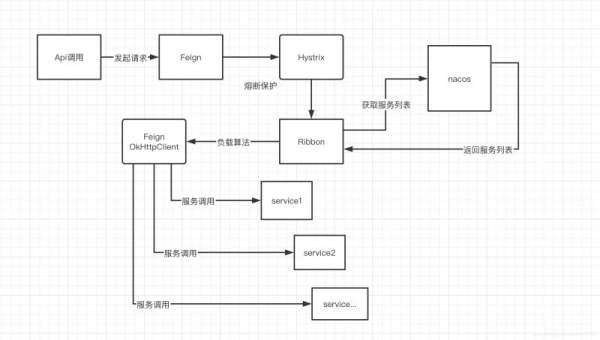
以上为个人经验,希望能给大家一个参考,也希望大家多多支持0133技术站。
以上就是通过FeignClient如何获取文件流steam is close问题的详细内容,更多请关注0133技术站其它相关文章!







