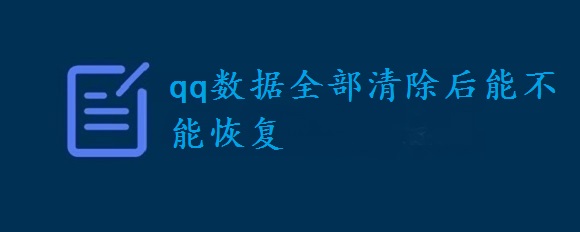这篇文章主要为大家详细介绍了javascript+html5+css3自定义弹出窗口效果,具有一定的参考价值,感兴趣的小伙伴们可以参考一下
本文实例为大家分享了js自定义弹出窗口效果展示的具体代码,供大家参考,具体内容如下
效果图:

源码:
1.demo.jsp
<%@ page contentType="text/html;charset=UTF-8" language="java" %>自定义弹出窗口
2.myLayer.js
/** * Created by zhuwenqi on 2017/6/16. */ /** * @param options 弹窗基本配置信息 * @constructor 构造方法 */ function MyLayer(options) { this.options = options ; } /** * 打开弹窗 */ MyLayer.prototype.openLayer = function () { var background_layer = document.createElement("div"); background_layer.style.display = "none"; background_layer.style.position = "absolute"; background_layer.style.top = "0px"; background_layer.style.left = "0px"; background_layer.style.width = "100%"; background_layer.style.height = "100%"; background_layer.style.backgroundColor = "gray"; background_layer.style.zIndex = "1001"; background_layer.style.opacity = "0.8" ; var open_layer = document.createElement("div"); open_layer.style.display = "none"; open_layer.style.position = "absolute"; open_layer.style.top = this.options.top === undefined ? "10%" : this.options.top; open_layer.style.left = this.options.left === undefined ? "10%" :this.options.left; open_layer.style.width = this.options.width === undefined ? "80%" : this.options.width; open_layer.style.height = this.options.height === undefined ? "80%" : this.options.height; open_layer.style.border = "1px solid lightblue"; open_layer.style.borderRadius = "15px" ; open_layer.style.boxShadow = "4px 4px 10px #171414"; open_layer.style.backgroundColor = "white"; open_layer.style.zIndex = "1002"; open_layer.style.overflow = "auto"; var div_toolBar = document.createElement("div"); div_toolBar.style.textAlign = "right"; div_toolBar.style.paddingTop = "10px" ; div_toolBar.style.backgroundColor = "aliceblue"; div_toolBar.style.height = "40px"; var span_title = document.createElement("span"); span_title.style.fontSize = "18px"; span_title.style.color = "blue" ; span_title.style.float = "left"; span_title.style.marginLeft = "20px"; var span_title_content = document.createTextNode(this.options.title === undefined ? "" : this.options.title); span_title.appendChild(span_title_content); div_toolBar.appendChild(span_title); var span_close = document.createElement("span"); span_close.style.fontSize = "16px"; span_close.style.color = "blue" ; span_close.style.cursor = "pointer"; span_close.style.marginRight = "20px"; span_close.onclick = function () { open_layer.style.display = "none"; background_layer.style.display = "none"; }; var span_close_content = document.createTextNode("关闭"); span_close.appendChild(span_close_content); div_toolBar.appendChild(span_close); open_layer.appendChild(div_toolBar); var div_content = document.createElement("div"); div_content.style.textAlign = "center"; var content_area = document.createTextNode(this.options.content === undefined ? "" : this.options.content); div_content.appendChild(content_area); open_layer.appendChild(div_content); document.body.appendChild(open_layer); document.body.appendChild(background_layer); open_layer.style.display = "block" ; background_layer.style.display = "block"; };以上就是javascript+html5+css3自定义弹出窗口效果的详细内容,更多请关注0133技术站其它相关文章!