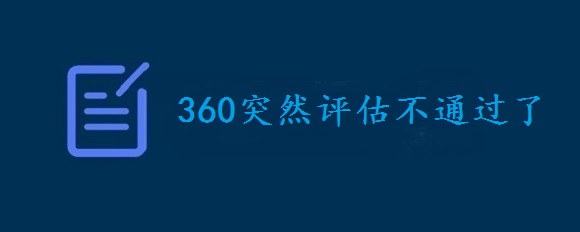这篇文章主要为大家详细介绍了js实现网页图片轮换播放,文中示例代码介绍的非常详细,具有一定的参考价值,感兴趣的小伙伴们可以参考一下
本文实例为大家分享了js实现网页图片轮换播放的具体代码,供大家参考,具体内容如下
1、实现效果如下:

2、实现功能:
(1)点击左右箭头之后,下面显示的图片会换成对应的上一张或下一张图片
(2)点击导航的某一张图片时,下面的就会显示对应的图片,而且再次点击上一张或者下一张时会显示对应的图片
(3)图片的地址可以来自网络上,也可以是自己的服务器发送过来的字符串数组。
3、实现代码:
(1)目录结构:

(2)index.html的代码内容如下:
图片轮换
(3)mystyle.css的代码内容如下:
/* mystyle.css 代码*/ body { text-align:center } #navigate{ margin:0 auto; width:1100px; height:100px; } ul{ margin-right:auto;margin-left:auto; } li{ float:left; padding:10px; list-style:none; } #leftAim{ width:100px; height:100px; } #smallPic{ width:180px; height:120px; border:2px solid black; } #rightAim{ width:100px; height:100px; } #picture{ display:block; width:800px; height:600px; margin:0 auto; }(4)showPic.js的代码内容如下:
//showPic.js var href = new Array("image/1.jpg-600","image/2.jpg-600","image/3.jpg-600","image/4.jpg-600") ; var index = 0 ; function clickTurnLeft() { if (index == 0) { index = href.length - 1 ; } else { index = --index % href.length ; } var picture = document.getElementById("picture"); picture.setAttribute("src",href[index]); } function clickTurnRight(){ index = ++index % href.length ; var picture = document.getElementById("picture"); picture.setAttribute("src",href[index]); } function showPic(whichPic){ var source = whichPic.getAttribute("href"); index = href.indexOf(source); var picture = document.getElementById("picture"); picture.setAttribute("src",source); }4、总结:
在JS文件里面定义了一个图片名称的数组,这个数组可以是服务器返回来的图片地址数据,也可以是网络上的图片地址。
以上就是本文的全部内容,希望对大家的学习有所帮助,也希望大家多多支持0133技术站。
以上就是js实现网页图片轮换播放的详细内容,更多请关注0133技术站其它相关文章!