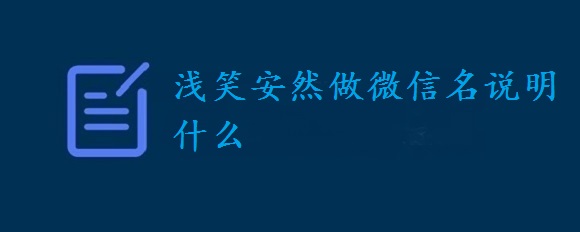这篇文章主要为大家详细介绍了NodeJS实现图片文本分割,文中示例代码介绍的非常详细,具有一定的参考价值,感兴趣的小伙伴们可以参考一下
本文实例为大家分享了NodeJS实现图片文本分割的具体代码,供大家参考,具体内容如下

var fs = require('fs'); var jpeg = require('jpeg-js') function getSumRGB(data, i) { var cr = data.data[i+0] var cg = data.data[i+1] var cb = data.data[i+2] var srgb = (cr+cg+cb) return srgb } function getTopRGB(data, i) { var topIndex = (data.width * 4 * -1) i= i + topIndex; var cr = data.data[i+0] var cg = data.data[i+1] var cb = data.data[i+2] return [cr,cg,cb] } function getHeightRGB(data, i, haveRGB) { var width = data.width var height = data.height var len = width * height * 4 var haveNum = 0 for(i=i;i 120*3) { data.data[i+0]=255 data.data[i+1]=255 data.data[i+2]=255 } } for(i=0;i0 ) { if(block == 0) { block = i } } } console.log(arrlist) return data } var picname = "tmp.jpg-600" var newpicname= "000.jpg-600" var jpegData = fs.readFileSync(picname) var rawImageData = jpeg.decode(jpegData, {useTArray: true}) rawImageData = ClearBackGround(rawImageData) var jpegImageData = jpeg.encode(rawImageData,100) fs.writeFileSync(newpicname, jpegImageData.data) 再为大家分享JS实现图片切割的方法:
//图片切割 var ImgCropper = Class.create(); ImgCropper.prototype = { //容器对象,控制层,图片地址 initialize: function(container, handle, url, options) { this._Container = $(container);//容器对象 this._layHandle = $(handle);//控制层 this.Url = url;//图片地址 this._layBase = this._Container.appendChild(document.createElement("img"));//底层 this._layCropper = this._Container.appendChild(document.createElement("img"));//切割层 this._layCropper.onload = Bind(this, this.SetPos); //用来设置大小 this._tempImg = document.createElement("img"); this._tempImg.onload = Bind(this, this.SetSize); this.SetOptions(options); this.Opacity = Math.round(this.options.Opacity); this.Color = this.options.Color; this.Scale = !!this.options.Scale; this.Ratio = Math.max(this.options.Ratio, 0); this.Width = Math.round(this.options.Width); this.Height = Math.round(this.options.Height); //设置预览对象 var oPreview = $(this.options.Preview);//预览对象 if(oPreview){ oPreview.style.position = "relative"; oPreview.style.overflow = "hidden"; this.viewWidth = Math.round(this.options.viewWidth); this.viewHeight = Math.round(this.options.viewHeight); //预览图片对象 this._view = oPreview.appendChild(document.createElement("img")); this._view.style.position = "absolute"; this._view.onload = Bind(this, this.SetPreview); } //设置拖放 this._drag = new Drag(this._layHandle, { Limit: true, onMove: Bind(this, this.SetPos), Transparent: true }); //设置缩放 this.Resize = !!this.options.Resize; if(this.Resize){ var op = this.options, _resize = new Resize(this._layHandle, { Max: true, onResize: Bind(this, this.SetPos) }); //设置缩放触发对象 op.RightDown && (_resize.Set(op.RightDown, "right-down")); op.LeftDown && (_resize.Set(op.LeftDown, "left-down")); op.RightUp && (_resize.Set(op.RightUp, "right-up")); op.LeftUp && (_resize.Set(op.LeftUp, "left-up")); op.Right && (_resize.Set(op.Right, "right")); op.Left && (_resize.Set(op.Left, "left")); op.Down && (_resize.Set(op.Down, "down")); op.Up && (_resize.Set(op.Up, "up")); //最小范围限制 this.Min = !!this.options.Min; this.minWidth = Math.round(this.options.minWidth); this.minHeight = Math.round(this.options.minHeight); //设置缩放对象 this._resize = _resize; } //设置样式 this._Container.style.position = "relative"; this._Container.style.overflow = "hidden"; this._layHandle.style.zIndex = 200; this._layCropper.style.zIndex = 100; this._layBase.style.position = this._layCropper.style.position = "absolute"; this._layBase.style.top = this._layBase.style.left = this._layCropper.style.top = this._layCropper.style.left = 0;//对齐 //初始化设置 this.Init(); }, //设置默认属性 SetOptions: function(options) { this.options = {//默认值 Opacity: 50,//透明度(0到100) Color: "",//背景色 Width: 0,//图片高度 Height: 0,//图片高度 //缩放触发对象 Resize: false,//是否设置缩放 Right: "",//右边缩放对象 Left: "",//左边缩放对象 Up: "",//上边缩放对象 Down: "",//下边缩放对象 RightDown: "",//右下缩放对象 LeftDown: "",//左下缩放对象 RightUp: "",//右上缩放对象 LeftUp: "",//左上缩放对象 Min: false,//是否最小宽高限制(为true时下面min参数有用) minWidth: 50,//最小宽度 minHeight: 50,//最小高度 Scale: false,//是否按比例缩放 Ratio: 0,//缩放比例(宽/高) //预览对象设置 Preview: "",//预览对象 viewWidth: 0,//预览宽度 viewHeight: 0//预览高度 }; Extend(this.options, options || {}); }, //初始化对象 Init: function() { //设置背景色 this.Color && (this._Container.style.backgroundColor = this.Color); //设置图片 this._tempImg.src = this._layBase.src = this._layCropper.src = this.Url; //设置透明 if(isIE){ this._layBase.style.filter = "alpha(opacity:" + this.Opacity + ")"; } else { this._layBase.style.opacity = this.Opacity / 100; } //设置预览对象 this._view && (this._view.src = this.Url); //设置缩放 if(this.Resize){ with(this._resize){ Scale = this.Scale; Ratio = this.Ratio; Min = this.Min; minWidth = this.minWidth; minHeight = this.minHeight; } } }, //设置切割样式 SetPos: function() { //ie6渲染bug if(isIE6){ with(this._layHandle.style){ zoom = .9; zoom = 1; }; }; //获取位置参数 var p = this.GetPos(); //按拖放对象的参数进行切割 this._layCropper.style.clip = "rect(" + p.Top + "px " + (p.Left + p.Width) + "px " + (p.Top + p.Height) + "px " + p.Left + "px)"; //设置预览 this.SetPreview(); }, //设置预览效果 SetPreview: function() { if(this._view){ //预览显示的宽和高 var p = this.GetPos(), s = this.GetSize(p.Width, p.Height, this.viewWidth, this.viewHeight), scale = s.Height / p.Height; //按比例设置参数 var pHeight = this._layBase.height * scale, pWidth = this._layBase.width * scale, pTop = p.Top * scale, pLeft = p.Left * scale; //设置预览对象 with(this._view.style){ //设置样式 width = pWidth + "px"; height = pHeight + "px"; top = - pTop + "px "; left = - pLeft + "px"; //切割预览图 clip = "rect(" + pTop + "px " + (pLeft + s.Width) + "px " + (pTop + s.Height) + "px " + pLeft + "px)"; } } }, //设置图片大小 SetSize: function() { var s = this.GetSize(this._tempImg.width, this._tempImg.height, this.Width, this.Height); //设置底图和切割图 this._layBase.style.width = this._layCropper.style.width = s.Width + "px"; this._layBase.style.height = this._layCropper.style.height = s.Height + "px"; //设置拖放范围 this._drag.mxRight = s.Width; this._drag.mxBottom = s.Height; //设置缩放范围 if(this.Resize){ this._resize.mxRight = s.Width; this._resize.mxBottom = s.Height; } }, //获取当前样式 GetPos: function() { with(this._layHandle){ return { Top: offsetTop, Left: offsetLeft, Width: offsetWidth, Height: offsetHeight } } }, //获取尺寸 GetSize: function(nowWidth, nowHeight, fixWidth, fixHeight) { var iWidth = nowWidth, iHeight = nowHeight, scale = iWidth / iHeight; //按比例设置 if(fixHeight){ iWidth = (iHeight = fixHeight) * scale; } if(fixWidth && (!fixHeight || iWidth > fixWidth)){ iHeight = (iWidth = fixWidth) / scale; } //返回尺寸对象 return { Width: iWidth, Height: iHeight } } }以上就是NodeJS实现图片文本分割的详细内容,更多请关注0133技术站其它相关文章!