这篇文章主要为大家详细介绍了Android仿IOS10圆盘时间选择器,自定义圆盘时间选择器,具有一定的参考价值,感兴趣的小伙伴们可以参考一下
介绍
这是一款仿IOS10(就寝功能)的圆盘时间选择器
项目演示
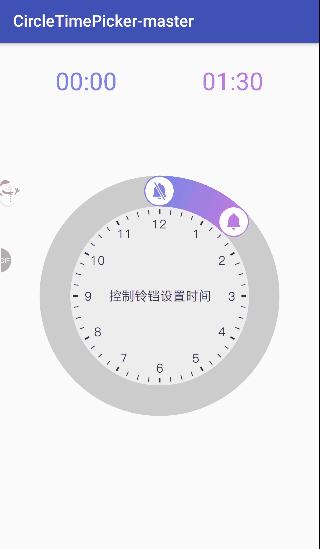
实现思路
以720度为一个周期,0~360°对应0~12小时,360°~720°对应12~24小时

这里以”开始时间设置按钮”为例来谈谈它的滑动实现:
将”开始时间设置按钮”作为点A,表盘中心作为点O,手指触摸点作为点P.通过反正切公式可以计算出∠AOP的大小,然后随着手指的位置不断变化去更新点A的位置(即点A的角度).
// 坐标系的直线表达式 // 直线l1的表达式子:过钟表中心点和开始控件中心点 float a1 = mCenterY - mStartBtnCurY; float b1 = mStartBtnCurX - mCenterX; float c1 = mStartBtnCurY * mCenterX - mCenterY * mStartBtnCurX; double d1 = (a1 * eventX + b1 * eventY + c1) / (Math.sqrt(a1 * a1 + b1 * b1)); // 直线l2的表达式:过钟表中心点且垂直直线l1 float a2 = b1; float b2 = -a1; float c2 = -a2 * mCenterX - b2 * mCenterY; double d2 = (a2 * eventX + b2 * eventY + c2) / (Math.sqrt(a2 * a2 + b2 * b2)); // 以l1为基准线,顺势针半圆为0-180度,逆时针半圆为0-负180度 double moveDegree = Math.toDegrees(Math.atan2(d1, d2)); mStartDegree = (float) (mStartDegree + Math.floor(moveDegree)); mStartDegree = (mStartDegree <0) ? mStartDegree + mDegreeCycle : mStartDegree % mDegreeCycle; refreshStartBtnPositon(); invalidate();
项目地址:Android仿IOS10圆盘时间选择器
以上就是本文的全部内容,希望对大家的学习有所帮助,也希望大家多多支持html中文网。
以上就是Android仿IOS10圆盘时间选择器的详细内容,更多请关注0133技术站其它相关文章!







