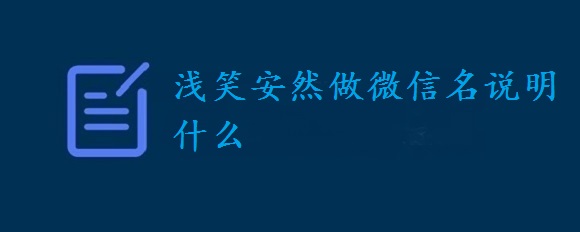这篇文章主要为大家详细介绍了C#实现鼠标裁剪图像功能,具有一定的参考价值,感兴趣的小伙伴们可以参考一下
本文实例为大家分享了C#实现鼠标裁剪图像的具体代码,供大家参考,具体内容如下
C#的图像裁剪很容易操作,这里给个实现的例子。
关键是需要处理鼠标的事件和一些更新
实现鼠标移动的代码.注意更新不要全部重画,只有选择矩形部分重画
private void Form1_MouseMove(object sender, MouseEventArgs e) { if (Track_move) endpoint = new Point(e.X, e.Y); else { return; } rect1 = new Rectangle(stpoint.X, stpoint.Y, endpoint.X - stpoint.X, endpoint.Y - stpoint.Y); Rectangle tempr = new Rectangle(rect1.X, rect1.Y, rect1.Width + 2, rect1.Height + 2); this.Invalidate(tempr); }选择结束的处理代码.
private void Form1_MouseUp(object sender, MouseEventArgs e) { if (e.Button == MouseButtons.Left && Track_move==true ) { Track_move = false; endpoint = new Point(e.X, e.Y); rect1 = new Rectangle(stpoint.X, stpoint.Y, endpoint.X - stpoint.X, endpoint.Y - stpoint.Y); Rectangle rectorg = new Rectangle(borg.X, borg.Y, image1.Width, image1.Height); if (rect1.Width <= 0) return; if (rect1.Height <= 0) return; if (rectorg.Contains(rect1)) { Rectangle rectadj = new Rectangle(rect1.X - borg.X, rect1.Y - borg.Y, rect1.Width, rect1.Height); Bitmap cropimge = image1.Clone(rectadj, System.Drawing.Imaging.PixelFormat.Format24bppRgb); pictureBox2.Image = cropimge; } else { pictureBox2.Image = null; } this.Invalidate(); } }程序的整个代码
using System; using System.Collections.Generic; using System.ComponentModel; using System.Data; using System.Drawing; using System.Linq; using System.Text; using System.Windows.Forms; using System.Runtime.InteropServices; namespace imageForms { static class Program { /// /// 应用程序的主入口点。 /// [STAThread] static void Main() { Application.EnableVisualStyles(); Application.SetCompatibleTextRenderingDefault(false); Application.Run(new Form1()); } } public partial class Form1 : Form { private System.Windows.Forms.PictureBox pictureBox2; private System.Windows.Forms.Label label1; public Form1() { InitializeComponent(); } private void pictureBox1_Click(object sender, EventArgs e) { } private void Form1_Load(object sender, EventArgs e) { showimg(); } Bitmap image1; private void showimg() { int wd = 400; int hg = 200; int len = wd * hg * 3; byte[] pdata = new byte[len]; for (int i = 0; i 3 * wd * (hg / 2)) { pdata[i] = 255; } else { pdata[i] = 0; } } try { image1 = new Bitmap(wd, hg, System.Drawing.Imaging.PixelFormat.Format24bppRgb); for (int y = 0; y 以上就是C#实现鼠标裁剪图像功能的详细内容,更多请关注0133技术站其它相关文章!