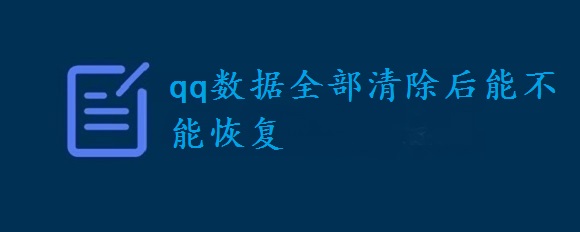本文主要介绍了C# 获取IP及判断IP是否在区间的方法。具有很好的参考价值,下面跟着小编一起来看下吧
话不多说,请看代码:
////// 获取客户端IP /// ///public static string GetClientIpAddress() { var httpContext = HttpContext.Current; if (httpContext.Request.ServerVariables == null) { return null; } var clientIp = httpContext.Request.ServerVariables["HTTP_X_FORWARDED_FOR"] ?? httpContext.Request.ServerVariables["REMOTE_ADDR"]; try { foreach (var hostAddress in Dns.GetHostAddresses(clientIp)) { if (hostAddress.AddressFamily == AddressFamily.InterNetwork) { return hostAddress.ToString(); } } foreach (var hostAddress in Dns.GetHostAddresses(Dns.GetHostName())) { if (hostAddress.AddressFamily == AddressFamily.InterNetwork) { return hostAddress.ToString(); } } } catch (Exception ex) { } return clientIp; } /// /// ip是否在ip空间内 /// /// /// ///public static Boolean ipExistsInRange(String ip, String ipSection) { ipSection = ipSection.Trim(); ip = ip.Trim(); int idx = ipSection.IndexOf('-'); String beginIP = ipSection.Substring(0, idx); String endIP = ipSection.Substring(idx + 1); return getIp2long(beginIP) <= getIp2long(ip) && getIp2long(ip) <= getIp2long(endIP); } public static long getIp2long(String ip) { ip = ip.Trim(); String[] ips = ip.Split('.'); long ip2long = 0L; for (int i = 0; i <4; ++i) { ip2long = ip2long << 8 | Int64.Parse(ips[i]); } return ip2long; } public static long getIp2long2(String ip) { ip = ip.Trim(); String[] ips = ip.Split('.'); long ip1 = Int64.Parse(ips[0]); long ip2 = Int64.Parse(ips[1]); long ip3 = Int64.Parse(ips[2]); long ip4 = Int64.Parse(ips[3]); long ip2long = 1L * ip1 * 256 * 256 * 256 + ip2 * 256 * 256 + ip3 * 256 + ip4; return ip2long; }
以上就是本文的全部内容,希望本文的内容对大家的学习或者工作能带来一定的帮助,同时也希望多多支持html中文网!
以上就是C# 获取IP及判断IP是否在区间的详细内容,更多请关注0133技术站其它相关文章!