在本篇文章里小编给大家整理了关于C#与C++与互操作实例以及相关内容,需要的朋友们可以学习下。
一、C#调用C++库
1、创建C++库
打开VisualStudio,创建一个C++工程,输入项目名称HelloWorldLib
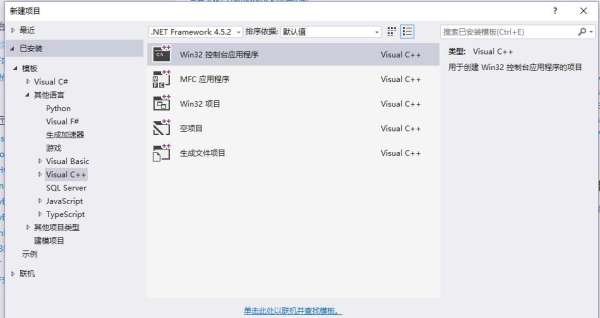
确定,然后下一步。选择应用程序类型为DLL
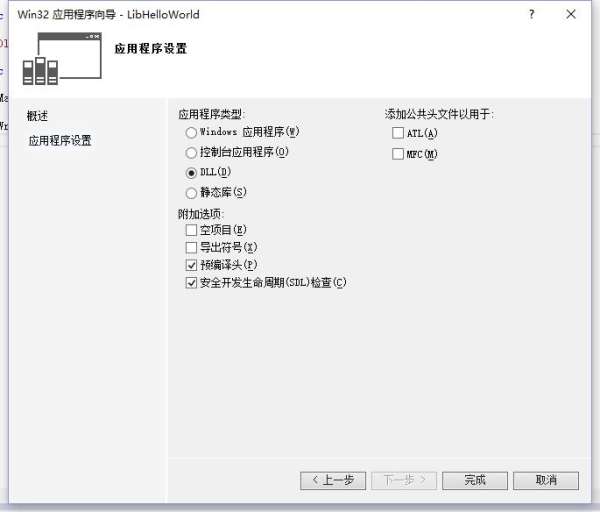
单击完成,我们就创建好了一个C++库的项目。
这里为了方便,我们直接在HelloWorldLib.cpp里定义函数
C++库导出有两种方式
一、以C语言接口的方式导出
这种方法就是在函数前面加上 extern "C" __declspec(dllexport)
加上extern "C"后,会指示编译器这部分代码按C语言的进行编译,而不是C++的。
#include "stdafx.h" #includeextern "C" __declspec(dllexport) void HelloWorld(char* name); extern "C" __declspec(dllexport) void HelloWorld(char* name) { std::cout << "Hello World " << name << std::endl; }
二、以模块定义文件的方式导出
在工程上右键,选择添加-》新建项
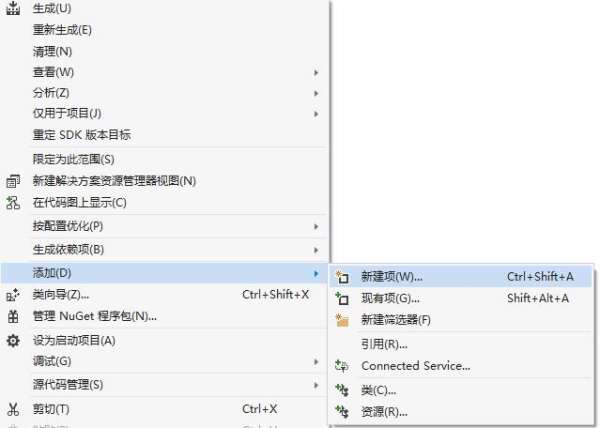
然后选择代码-》模块定义文件
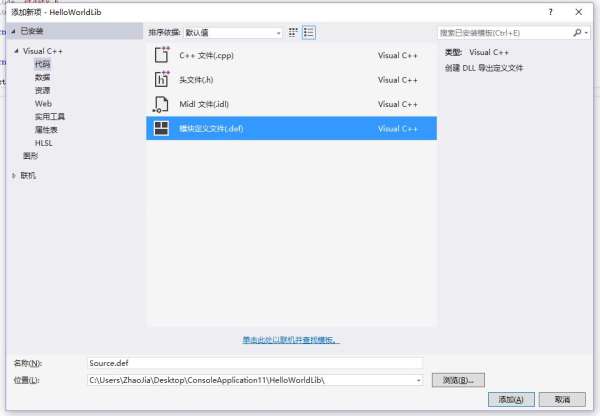
在Source.def中输入
LIBRARY EXPORTS HelloWorld
EXPORTS下面就是要导出的函数,这里不需要添加分号隔开,直接换行就行。
此时,我们函数的定义如下
#include "stdafx.h" #includevoid HelloWorld(char* name); void HelloWorld(char* name) { std::cout <<"Hello World "<< name << std::endl; }
编译,生成dll。这里需要注意的是,如果生成是64位的库,C#程序也要是64位的,否则会报错。
2、使用C#调用
接下来我们新建一个C#控制台项目

打开前面C++库生成的目录,将HelloWorldLib.dll复制到C#工程的Debug目录下。也可以不复制,只需在引用dll的时候写上完整路径就行了。这里我是直接复制到Debug目录下
using System.Runtime.InteropServices; namespace ConsoleApplication2 { class Program { [DllImport("HelloWorldLib.dll")] public static extern void HelloWorld(string name); //可以通过EntryPoint特性指定函数入口,然后为函数定义别名 [DllImport("HelloWorldLib.dll", EntryPoint = "HelloWorld")] public static extern void CustomName(string name); static void Main(string[] args) { HelloWorld("LiLi"); //跟上面是一样的 CustomName("QiQi"); } } }
运行程序,结果如下:
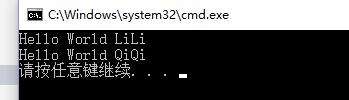
这样就成功创建了一个C#可以调用的C++库
下面我们动态调用C++库,这里委托的作用就比较明显了。把委托比喻为C++的函数指针,一点也不为过。
我们在C++库中再新增一个函数GetYear(),用来获取当前年份。
int GetYear(); int GetYear() { SYSTEMTIME tm; GetLocalTime(&tm); return tm.wYear; }
记得在导出文件中(Source.def)增加GetYear。编译,生成新的DLL
再新建一个C#控制台程序
代码如下:
using System; using System.Runtime.InteropServices; namespace ConsoleApplication3 { class Program { [DllImport("kernel32.dll")] public static extern IntPtr LoadLibrary(string lpFileName); [DllImport("kernel32.dll")] public static extern IntPtr GetProcAddress(IntPtr hModule, string lpProcName); [DllImport("kernel32", EntryPoint = "FreeLibrary", SetLastError = true)] public static extern bool FreeLibrary(IntPtr hModule); //声明委托,这里的签名,需要跟C++库中的对应 delegate int GetYearDelegate(); static void Main(string[] args) { GetYearDelegate m_fGetYear; IntPtr hModule = LoadLibrary("HelloWorldLib.dll"); if(hModule != IntPtr.Zero) { IntPtr hProc = GetProcAddress(hModule, "GetYear"); if(hProc != IntPtr.Zero) { m_fGetYear = (GetYearDelegate)Marshal.GetDelegateForFunctionPointer(hProc, typeof(GetYearDelegate)); //在这里可以调用 int year = m_fGetYear(); Console.WriteLine("年份是:" + year); } } } } }
运行结果:
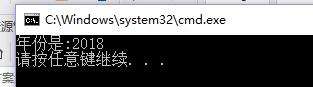
好的,前面函数里面涉及的都是简单数据类型,下面来介绍一下复杂数据类型。这里指的是结构体
在C++库中定义一个GetDate()的函数,代码如下。这里也要记得在导出文件中添加(Source.def)
struct MyDate { int year; int month; int day; }; MyDate GetDate(); MyDate GetDate() { SYSTEMTIME tm; GetLocalTime(&tm); MyDate md; md.day = tm.wDay; md.month = tm.wMonth; md.year = tm.wYear; return md; }新建一个C#控制台程序,完整代码如下
using System; using System.Runtime.InteropServices; namespace ConsoleApplication3 { struct MyDate { public int Year; public int Month; public int Day; } class Program { [DllImport("kernel32.dll")] public static extern IntPtr LoadLibrary(string lpFileName); [DllImport("kernel32.dll")] public static extern IntPtr GetProcAddress(IntPtr hModule, string lpProcName); [DllImport("kernel32", EntryPoint = "FreeLibrary", SetLastError = true)] public static extern bool FreeLibrary(IntPtr hModule); delegate IntPtr GetDateDelegate(); static void Main(string[] args) { GetDateDelegate m_fGetDate; IntPtr hModule = LoadLibrary("HelloWorldLib.dll"); if (hModule != IntPtr.Zero) { IntPtr hProc = GetProcAddress(hModule, "GetDate"); if (hProc != IntPtr.Zero) { m_fGetDate = (GetDateDelegate)Marshal.GetDelegateForFunctionPointer(hProc, typeof(GetDateDelegate)); IntPtr ptr = m_fGetDate(); if(ptr != IntPtr.Zero) { MyDate md = (MyDate)Marshal.PtrToStructure(ptr, typeof(MyDate)); Console.WriteLine("{0}年-{1}月-{2}日",md.Year,md.Month,md.Day); } } } } } }运行结果如下:
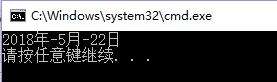
C#与C++互操作,很重要的一个地方就是,要注意数据类型的对应。有时还需要加上一些限制,
关于C#与C++数据类型对应
可以参考以下链接:
https://www.0133.cn/article/168509.htm
大部分硬件厂商提供的SDK都是需要C++来调用的,有了上面的知识,使用C#来调用一些硬件的SDK就比较容易了。只需要使用C++再进行一次封装就行了。
二、C++调用C#库
这里用到是C++/CLI,就是如何用C++在・NET中编程。就是因为有这个东西的存在,C++才能调用C#的库
下面新建一个C#类库CSharpLib

以上就是全部知识点内容,感谢大家对html中文网的支持。
以上就是C#与C++与互操作实例讲解的详细内容,更多请关注0133技术站其它相关文章!








