这篇文章主要为大家详细介绍了C# DirectShow预览摄像头并截图,文中示例代码介绍的非常详细,具有一定的参考价值,感兴趣的小伙伴们可以参考一下
C# DirectShow预览摄像头并截图,供大家参考,具体内容如下
本事例通过Windows DirectX Filtergraph 一些列管道将电脑所接入视频采集设备的视频流播放到制定区域,通过ISampleGrabberCB接口的BufferCB回调函数截取图片。
用此方法预览图像cpu占用率极低,比其其他事件绑定并逐帧显示图像性能更佳。
UI布局:
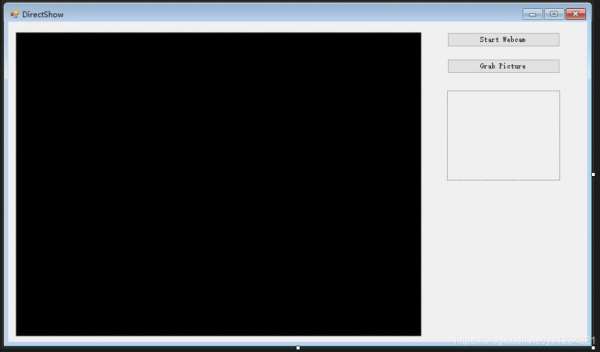
代码如下:
using System; using System.Drawing; using System.Windows.Forms; using DirectShowLib; using System.Runtime.InteropServices; using System.Runtime.InteropServices.ComTypes; using System.Drawing.Imaging; namespace Test { public partial class FormDirect : Form, ISampleGrabberCB { private int _previewWidth = 640; private int _previewHeight = 480; private int _previewStride = 0; private int _previewFPS = 30; private volatile bool isGrab = false; IVideoWindow videoWindow = null; IMediaControl mediaControl = null; IFilterGraph2 graphBuilder = null; ICaptureGraphBuilder2 captureGraphBuilder = null; DsROTEntry rot = null; public FormDirect() { InitializeComponent(); } private void button2_Click(object sender, EventArgs e) { //截图 isGrab = true; } private void button3_Click(object sender, EventArgs e) { string button_text = button3.Text; if (button_text.Equals("Start Webcam")) { button3.Text = "Stop Webcam"; StartCamera(); } else { button3.Text = "Start Webcam"; StopCamera(); } } private void StartCamera() { DsDevice[] devices = DsDevice.GetDevicesOfCat(FilterCategory.VideoInputDevice); if (devices.Length == 0) { MessageBox.Show("No USB webcam connected"); button3.Text = "Start Webcam"; return; } else { CaptureVideo(devices[0]); } } private void StopCamera() { button3.Text = "Start Webcam"; CloseInterfaces(); } public void CaptureVideo(DsDevice device) { pictureBox1.Image = null; int hr = 0; IBaseFilter sourceFilter = null; ISampleGrabber sampleGrabber = null; try { // Get DirectShow interfaces GetInterfaces(); // Attach the filter graph to the capture graph hr = this.captureGraphBuilder.SetFiltergraph(this.graphBuilder); DsError.ThrowExceptionForHR(hr); // Use the system device enumerator and class enumerator to find // a video capture/preview device, such as a desktop USB video camera. sourceFilter = SelectCaptureDevice(device); // Add Capture filter to graph. hr = this.graphBuilder.AddFilter(sourceFilter, "Video Capture"); DsError.ThrowExceptionForHR(hr); // Initialize SampleGrabber. sampleGrabber = new SampleGrabber() as ISampleGrabber; // Configure SampleGrabber. Add preview callback. ConfigureSampleGrabber(sampleGrabber); // Add SampleGrabber to graph. hr = this.graphBuilder.AddFilter(sampleGrabber as IBaseFilter, "Frame Callback"); DsError.ThrowExceptionForHR(hr); // Configure preview settings. SetConfigParams(this.captureGraphBuilder, sourceFilter, _previewFPS, _previewWidth, _previewHeight); // Render the preview hr = this.captureGraphBuilder.RenderStream(PinCategory.Preview, MediaType.Video, sourceFilter, (sampleGrabber as IBaseFilter),null); DsError.ThrowExceptionForHR(hr); SaveSizeInfo(sampleGrabber); // Set video window style and position SetupVideoWindow(); // Add our graph to the running object table, which will allow // the GraphEdit application to "spy" on our graph rot = new DsROTEntry(this.graphBuilder); // Start previewing video data hr = this.mediaControl.Run(); DsError.ThrowExceptionForHR(hr); } catch { MessageBox.Show("An unrecoverable error has occurred."); } finally { if (sourceFilter != null) { Marshal.ReleaseComObject(sourceFilter); sourceFilter = null; } if (sampleGrabber != null) { Marshal.ReleaseComObject(sampleGrabber); sampleGrabber = null; } } } public void CaptureVideo() { pictureBox1.Image = null; int hr = 0; IBaseFilter sourceFilter = null; ISampleGrabber sampleGrabber = null; try { // Get DirectShow interfaces GetInterfaces(); // Attach the filter graph to the capture graph hr = this.captureGraphBuilder.SetFiltergraph(this.graphBuilder); DsError.ThrowExceptionForHR(hr); // Use the system device enumerator and class enumerator to find // a video capture/preview device, such as a desktop USB video camera. sourceFilter = FindCaptureDevice(); // Add Capture filter to graph. hr = this.graphBuilder.AddFilter(sourceFilter, "Video Capture"); DsError.ThrowExceptionForHR(hr); // Initialize SampleGrabber. sampleGrabber = new SampleGrabber() as ISampleGrabber; // Configure SampleGrabber. Add preview callback. ConfigureSampleGrabber(sampleGrabber); // Add SampleGrabber to graph. hr = this.graphBuilder.AddFilter(sampleGrabber as IBaseFilter, "Frame Callback"); DsError.ThrowExceptionForHR(hr); // Configure preview settings. SetConfigParams(this.captureGraphBuilder, sourceFilter, _previewFPS, _previewWidth, _previewHeight); // Render the preview hr = this.captureGraphBuilder.RenderStream(PinCategory.Preview, MediaType.Video, sourceFilter, (sampleGrabber as IBaseFilter),null); DsError.ThrowExceptionForHR(hr); SaveSizeInfo(sampleGrabber); // Set video window style and position SetupVideoWindow(); //以上就是C# DirectShow预览摄像头并截图的详细内容,更多请关注0133技术站其它相关文章!








