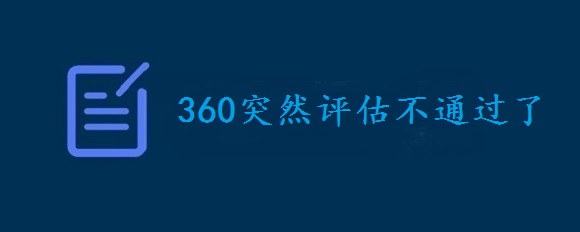这篇文章主要为大家详细介绍了微信跳一跳辅助php代码实现,具有一定的参考价值,感兴趣的小伙伴们可以参考一下
本文实例为大家分享了php微信跳一跳的具体代码,供大家参考,具体内容如下
> 16) & 0xFF; $g1 = ($rgb1 >> 8) & 0xFF; $b1 = $rgb1 & 0xFF; $r2 = ($rgb2 >> 16) & 0xFF; $g2 = ($rgb2 >> 8) & 0xFF; $b2 = $rgb2 & 0xFF; return abs($r1 - $r2) <10 && abs($b1 - $b2) < 10 abs($g1 $g2) 10; } function getstart() { global $image; $width=imagesx($image); $height=imagesy($image); for ($i=$height> 20) { if (!isset($mid)) $mid = ($l + $r) / 2; if ($r - $l > BODY_WIDTH * 1.1){ if ($r <= $l_r) { $cnt ++; if ($cnt == 3) { return [$i, round($mid)]; } } else { $cnt = 0; } $l_r = $r; } } $l = $r; } } } return [$sx - round(abs($mid-$sy)/sqrt(3)), round($mid)];; } $cheet = [ 2829129, 2829129, 2829129, 2829129, 2829387, 2960716, 2960461, 2960463, 3026256, 3026256, 3092563, 3092563, 3158614, 3158615, 3224408, 3290202, 3356252, 3356252, 3356252, 3356767, 3357024, 3553376, 3618913, 3618913, 3553891, 3684707, 3750243, 3684706, 3684707, 3684707, 3684707, 3750243, 3618914, 3618913, 3684450, 3750243, 3750243, 3750243, 3750243, 3750243, 3684706, 3618913, 3618913, 3618913, 3684450, 3684706, 3684706, 3684450, 3684450, 3750243, 3750243, 3684450, 3684706, 3750243, 3618913, 3618913, 3618913, 3684448, 3749727, 3749727, 3749727, 3749727, 3749727, 3749470, 3749469, 3749469, 3749721, 3749720, 3749720, 3814998, 3814997, 3880534, 3880533, 3946835, 3881042 ]; function checkStart($sx, $sy) { global $cheet; global $image; for ($i = 0; $i <75; $i++) { $rgb = imagecolorat($image, $sy + $i, $sx); if (!similar($rgb, $cheet[$i])) { return false; } } return true; } function screencap() { ob_start(); system('adb shell screencap -p /sdcard/screen.png-600'); system('adb pull /sdcard/screen.png-600 .'); ob_end_clean(); } function press($time) { system('adb shell input swipe 500 1600 500 1601 ' . $time); } for ($id = 0; ; $id++) { echo sprintf("#%05d: ", $id); // 截图 screencap(); // 获取坐标 $image = imagecreatefrompng('screen.png-600'); list($sx, $sy) = getStart(); list($tx, $ty) = getEnd(); if ($sx == 0) break; echo sprintf("(%d, %d) -> (%d, %d) ", $sx, $sy, $tx, $ty); // 图像描点 imagefilledellipse($image, $sy, $sx, 10, 10, 0xFF0000); imagefilledellipse($image, $ty, $tx, 10, 10, 0xFF0000); imagepng($image, sprintf("screen/%05d.png-600", $id)); // 计算按压时间 $time = pow(pow($tx - $sx, 2) + pow($ty - $sy, 2), 0.425) * PRESS_TIME; $time = round($time); echo sprintf("time: %f\n", $time); press($time); // 等待下一次截图 sleep(SLEEP_TIME); } ###################我是分割线######################
另一种方法
function jump() { sleep(2.5);//延迟 2.5 秒,音乐盒、便利店、井盖等站 2 秒加分 $screenShell = "cd D:\&adb shell /system/bin/screencap -p /sdcard/screenshot.png-600&adb pull /sdcard/screenshot.png-600 d:jumper/screenshot.png-600"; exec($screenShell);//截图 $i=imagecreatefrompng("d:jumper/screenshot.png-600");//读取图片 $point=array(); for ($y=400;$y>16) & 0xFF; $point["now"]["g"] = ($rgb>>8) & 0xFF; $point["now"]["b"] = $rgb & 0xFF; if(isset($point["last"]["r"])){ if(!isset($point["x"]["a"])){ if( abs($point["now"]["r"]-$point["last"]["r"])>1 or abs($point["now"]["g"]-$point["last"]["g"])>1 or abs($point["now"]["b"]-$point["last"]["b"])>1 ){ $point["x"]["a"]=$x; if(imagesx($i)/2>$x){ $point["direction"]="left"; }else{ $point["direction"]="right"; } $point["a"]=$point["last"]; } }else{ if($point["now"]==$point["a"]){ $point["x"]["b"]=$x-1; break; } } } $point["last"]=$point["now"]; } if(isset($point["x"])){ break; } } $param["left"] = 3750; $param["right"] = 3100; $time = pow((abs(imagesx($i)/2-($point["x"]["a"]+$point["x"]["a"])/2)/imagesx($i)),1)*$param[$point["direction"]]; if($time<400){ $time+=($param[$point["direction"]]/300); } $time = round($time,0); echo "direction:".$point["direction"]; echo "\nx.a:".$point["x"]["a"]; echo "\nx.b:".$point["x"]["b"]; echo "\ntime:".$time."\n"; $touchShell = "cd D:\&adb shell input swipe 50 250 250 250 ".$time; exec($touchShell); imagedestroy($i); jump(); } jump(); 以上就是微信跳一跳php代码实现的详细内容,更多请关注0133技术站其它相关文章!