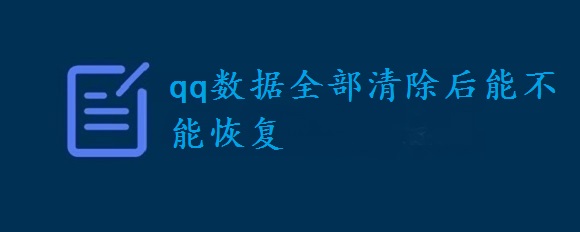windows与ubuntu之间要共享文件请参考本文
三步搞定windows与ubuntu之间文件共享
1. 在ubuntu中安装samba应用程序
# sudo apt-get install samba smbfs
2. 在ubuntu中安装samba的图形化配置工具
# sudo apt-get install system-config-samba
3. 图形化配置samba
3.1 启动程序:System --> Administration --> samba
3.2 配置samba用户:Preferences --> Samba Users -->
Add user (or edit user) --> set the name and password.
3.3 配置共享目录与权限。
这样就可以通过windows访问ubuntu了。
1. 在ubuntu中安装samba应用程序
# sudo apt-get install samba smbfs
2. 在ubuntu中安装samba的图形化配置工具
# sudo apt-get install system-config-samba
3. 图形化配置samba
3.1 启动程序:System --> Administration --> samba
3.2 配置samba用户:Preferences --> Samba Users -->
Add user (or edit user) --> set the name and password.
3.3 配置共享目录与权限。
这样就可以通过windows访问ubuntu了。
以上就是三步搞定windows与ubuntu之间文件共享的详细内容,更多请关注0133技术站其它相关文章!