这篇文章主要介绍了python多进程登录远端服务器,文章应用实例简易的方式详细讲解python多进程登录远端服务器的相关资料,需要的朋友可以参考以下文章的具体内容
通过Semaphore 来控制对共享资源的的访问数量,可以控制同一时刻并发的进程数 。
#/usr/bin/python # _*_ coding: utf-8 _*_ import multiprocessing import time import paramiko def ssh(s,i,host):
try:
s.acquire() print(time.strftime('%H:%M:%S'),multiprocessing.current_process().name + " 获得锁运行"); ssh = paramiko.SSHClient() ssh.set_missing_host_key_policy(paramiko.AutoAddPolicy()) ssh.connect(hostname=host, port=22, username="root", password="yankefei") print (host+" is login success") stdin, stdout, stderr = ssh.exec_command("echo d a t e && df -hl") print(stdout.read().decode('utf-8')) returncode = stdout.channel.recv_exit_status() print("returncode:",returncode) except:
ssh.close() # time.sleep(i) print(time.strftime('%H:%M:%S'),multiprocessing.current_process().name + " 释放锁结束"); s.release() print (host+" is unreachable") finally:
ssh.close() s.release() if __name__ == "__main__": s = multiprocessing.Semaphore(200) #同时并发200个进程 for n in range(111): p = multiprocessing.Process(target = ssh, args=(s,2,"192.168.0."+str(n))) p.start()
运行结果如下图:
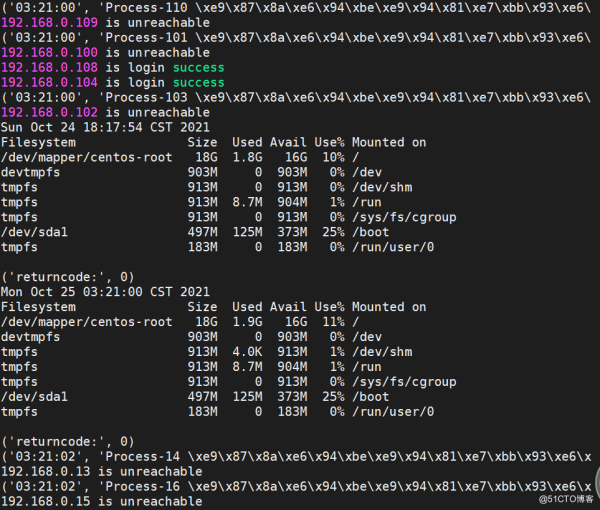
到此这篇关于python多进程登录远端服务器的文章就介绍到这了,更多相关多进程 Python内容请搜索0133技术站以前的文章或继续浏览下面的相关文章希望大家以后多多支持0133技术站!
以上就是python多进程登录远端服务器的详细内容,更多请关注0133技术站其它相关文章!








