这篇文章主要为大家详细介绍了Java中File对象的使用的相关资料,文中的示例代码讲解详细,对我们学习Java有一定的帮助,需要的可以参考一下
1.File对象
java封装的一个操作文件及文件夹(目录)的对象。可以操作磁盘上的任何一个文件和文件夹。
2.创建文件
方式一:根据路径构建一个File对象new File(path)
//方式一 @Test public void create01(){ try { String path = URLDecoder.decode("D:\\博客园\\wjj1.txt","UTF-8");//解决中文乱码,转UTF-8 File file = new File(path); file.createNewFile(); System.out.println("创建成功01"); } catch (UnsupportedEncodingException e) {//decode方法需要抛异常或捕获异常 e.printStackTrace(); } catch (IOException e) { e.printStackTrace(); } }方式二:根据父目录文件和子目录路径构建一个File对象new File(File,Spath)
//方式二 @Test public void create02(){ String path = null; try { path = URLDecoder.decode("D:\\博客园","UTF-8"); } catch (UnsupportedEncodingException e) { e.printStackTrace(); } File parentFile = new File(path);//父目录文件 String fileName = "wjj2.txt";//子路径 File file = new File(parentFile, fileName); try { file.createNewFile(); System.out.println("创建成功02"); } catch (IOException e) { e.printStackTrace(); } }方式三:根据父目录路径和子目录路径构建一个File对象new File(Fpath,Spath)
//方式三 @Test public void create03() throws Exception{//抛异常 String path = URLDecoder.decode("D:\\博客园","UTF-8"); String filePath = "wjj3.txt"; File file = new File(path, filePath); file.createNewFile(); System.out.println("创建成功03"); }运行结果:
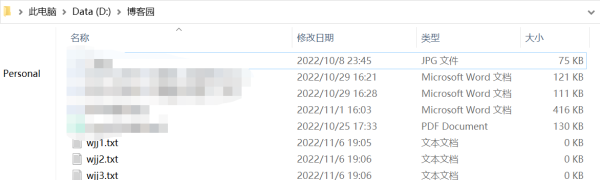
3.文件的相关操作
文件的路径相关和判断功能的构造方法
@Test public void info() throws Exception{ //创建文件对象 String path = URLDecoder.decode("D:\\博客园\\wjj1.txt","UTF-8"); File file = new File(path); System.out.println("文件名:"+file.getName()); System.out.println("文件绝对路径:"+file.getAbsolutePath()); System.out.println("文件父目录:"+file.getParent()); System.out.println("文件大小(字节):"+file.length()); System.out.println("文件是否存在:"+file.exists()); System.out.println("是否是文件:"+file.isFile()); System.out.println("是否是目录:"+file.isDirectory()); }UTF-8一个英文一个字节,一个汉字三个字节
运行结果:

文件删除操作的构造方法
@Test public void fileDelete() throws Exception{ String path = URLDecoder.decode("D:\\博客园\\wjj1.txt","UTF-8"); File file = new File(path); if (file.exists()){ if (file.delete()){ System.out.println(path+"删除成功"); }else { System.out.println(path+"删除失败"); } }else { System.out.println("文件不存在"); } }文件创建目录操作的构造方法
@Test public void isMkdir() throws Exception{ String path = URLDecoder.decode("D:\\博客园\\wjj1","UTF-8"); File file = new File(path); if (file.exists()){ System.out.println(path+"该目录已存在"); }else { if (file.mkdirs()){ System.out.println("创建成功"); }else { System.out.println("创建失败"); } } }运行结果:

到此这篇关于深入了解Java File对象的使用的文章就介绍到这了,更多相关Java File对象内容请搜索0133技术站以前的文章或继续浏览下面的相关文章希望大家以后多多支持0133技术站!
以上就是深入了解Java File对象的使用的详细内容,更多请关注0133技术站其它相关文章!







