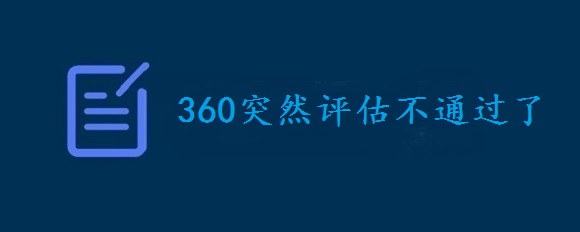最近遇到一个需求,需要在程序运行过程中,可以动态新增接口,自定义接口参数名称,基本类型,以及请求方法,请求头等等。通过几天的研究,找到了我需要的解决方案
对于这个需求,我首先要研究的是程序是怎么加载非@Controller/@RequestMapping等等注解下的接口,然后发现加载接口都需要被RequestMappingInfo处理,可以通过该类进行动态接口生成。
一,简单例子
首先,我要做一件最简单的事,就是在程序运行时加载一个我自定义的接口,具体代码如下:
@SpringBootApplication public class ServiceApiApplication { public static void main(String[] args) throws NoSuchMethodException { ApplicationContext application = SpringApplication.run(ServiceApiApplication.class, args); RequestMappingHandlerMapping bean = application.getBean(RequestMappingHandlerMapping.class); RequestMappingInfo requestMappingInfo = RequestMappingInfo.paths("/lmcTest").methods(RequestMethod.GET).build(); bean.registerMapping(requestMappingInfo, "adapterController", AdapterController.class.getDeclaredMethod("myTest")); }AdapterController.java
/** * @ClassName: AdapterController * @Description: TODO * @version: 1.0 */ @RestController @Slf4j public class AdapterController { Object myTest() { return "this is test request"; } }运行程序后,访问接口 http://localhost:8070/lmcTest,可以正常访问到接口内容,结果如下:
this is test request
二,各种请求方法以及条件
刚才的例子是一个最简单无参的get请求,但实际需求中我们的接口可能带有参数等等不同的需求。对于各种条件下的动态接口,如下所示
2.1 无参GET方法
// 无参get方法 RequestMappingInfo requestMappingInfo = RequestMappingInfo.paths("/lmcTest").methods(RequestMethod.GET).build(); bean.registerMapping(requestMappingInfo, "adapterController", AdapterController.class.getDeclaredMethod("myTest")); 请求举例: http://localhost:8070/lmcTest
2.2 带1参的GET方法
// 带一参数的get方法 RequestMappingInfo requestMappingInfo1 = RequestMappingInfo.paths("/lmcTest2").params(new String[]{"fileName"}).methods(RequestMethod.GET).build(); bean.registerMapping(requestMappingInfo1, "adapterController", AdapterController.class.getDeclaredMethod("myTest2", String.class)); AdapterController.java
Object myTest2(@RequestParam("fileName") String value) { return "this is my param : " + value; } 或
Object myTest2(String fileName) { return "this is my param : " + fileName; } 请求举例:http://localhost:8070/lmcTest2?fileName=hhh
结果如下:
this is my param : hhh
2.3 带多参的GET方法
// 带多个参数的get方法 RequestMappingInfo requestMappingInfo2 = RequestMappingInfo.paths("/lmcTest3") .params(new String[]{"fileName", "type", "isSort"}) .methods(RequestMethod.GET).build(); bean.registerMapping(requestMappingInfo2, "adapterController", AdapterController.class.getDeclaredMethod("myTest3", String.class, String.class, Boolean.class)); AdapterController.java
Object myTest3(String fileName, String type, Boolean isSort) { JSONObject jsonObject = new JSONObject(); jsonObject.put("fileName", fileName); jsonObject.put("type", type); jsonObject.put("isSort", isSort); return "values : " + jsonObject.toJSONString(); } 请求举例:http://localhost:8070/lmcTest3?fileName=hhh&isSort=false&type=KKK
结果如下:
values : {"isSort":false,"fileName":"hhh","type":"KKK"}
2.4 无参POST方法
// 无参post方法 RequestMappingInfo requestMappingInfo3 = RequestMappingInfo.paths("/lmcTest4").methods(RequestMethod.POST).build(); bean.registerMapping(requestMappingInfo3, "adapterController", AdapterController.class.getDeclaredMethod("myTest")); 请求举例: POST http://localhost:8070/lmcTest4
结果与2.1相同
2.5 带参POST方法
// 带参post方法 RequestMappingInfo requestMappingInfo4 = RequestMappingInfo.paths("/lmcTest5") .params(new String[]{"fileName", "type", "isSort"}) .methods(RequestMethod.POST).build(); bean.registerMapping(requestMappingInfo4, "adapterController", AdapterController.class.getDeclaredMethod("myTest3", String.class, String.class, Boolean.class)); 请求举例: POST http://localhost:8070/lmcTest5?fileName=hhh&isSort=false&type=KKK
结果与2.3相同
2.6 Body带数据的POST方法
// body带参的post方法 RequestMappingInfo requestMappingInfo5 = RequestMappingInfo.paths("/lmcTest6") .produces(new String[]{"text/plain;charset=UTF-8"}) .methods(RequestMethod.POST).build(); bean.registerMapping(requestMappingInfo5, "adapterController", AdapterController.class.getDeclaredMethod("myTest4", HttpServletRequest.class)); System.err.println("已经加载/lmcTest"); AdapterController.java
Object myTest4(HttpServletRequest request) { byte[] body = new byte[request.getContentLength()]; JSONObject json = null; try ( ServletInputStream in = request.getInputStream(); ) { in.read(body, 0, request.getContentLength()); json = JSON.parseObject(new String(body, "UTF-8")); } catch (IOException e) { e.printStackTrace(); } if (Objects.isNull(json)) { return "fail to parse request"; } return String.format("name is %s and age is %s", json.getString("name"), json.getString("age")); } 请求举例:POST http://localhost:8070/lmcTest6
请求体JSON:
{ "name":"kkk", "age":12 } 结果如下:
name is kkk and age is 12
三,运行时生成接口
前面介绍了几种动态接口生成方式,下面我将介绍一下调用一个接口,来生成新接口的场景
AdapterController.java
@GetMapping("create") public String create() throws NoSuchMethodException { RequestMappingHandlerMapping bean = applicationContext.getBean(RequestMappingHandlerMapping.class); // 无参get方法 RequestMappingInfo requestMappingInfo = RequestMappingInfo.paths("/leenai").methods(RequestMethod.GET).build(); bean.registerMapping(requestMappingInfo, "adapterController", AdapterController.class.getDeclaredMethod("myTest")); return "success to create and reload createRestApi()"; 运行后访问接口: http://localhost:8070/create,会生成一个新接口 http://localhost:8070/leenai
访问结果如2.1所示
前面几种方式都调试成功后,基本上可以自己自定义大部分的接口了。动态接口生成之后,可以存储到数据库中,等到下一次或者新集群实例发布时,直接就可以引用了。
这是我找到的一种动态生成接口方式,不明确有没有更优解。
在我的实际需求中,动态接口生成之后还要被Swagger发现,可能这也是比较常见的使用方式,我将在下篇文章再来介绍我的处理过程。
到此这篇关于SpringBoot动态生成接口实现流程示例讲解的文章就介绍到这了,更多相关SpringBoot动态生成接口内容请搜索0133技术站以前的文章或继续浏览下面的相关文章希望大家以后多多支持0133技术站!
以上就是SpringBoot动态生成接口实现流程示例讲解的详细内容,更多请关注0133技术站其它相关文章!