实现日志管理说实话方式还挺多,个人使用过直接在Controller代码里面写、AOP+自定义注解、ConstraintValidator。本文主要和大家讲的是自定义注解与异步来管理日志流程,感兴趣的可以了解一下
一、前言
我们在企业级的开发中,必不可少的是对日志的记录,实现有很多种方式,常见的就是基于AOP+注解进行保存,同时考虑到程序的流畅和效率,我们可以使用异步进行保存!
二、基础环境
1. 导入依赖
我这里的springboot版本是:2.7.4
4.0.0 org.springframework.boot spring-boot-starter-parent 2.7.4 com.example springboot-log 0.0.1-SNAPSHOT springboot-log springboot-log 日志 Demo 1.8 org.springframework.boot spring-boot-starter org.springframework.boot spring-boot-starter-test test org.projectlombok lombok 1.18.2 org.springframework.boot spring-boot-starter-aop org.springframework.boot spring-boot-starter-web com.alibaba druid-spring-boot-starter 1.1.16 org.springframework.boot spring-boot-starter-jdbc mysql mysql-connector-java com.baomidou mybatis-plus-boot-starter 3.5.1 org.springframework.boot spring-boot-maven-plugin
2. 编写yml配置
server:
port: 8080spring:
datasource:
driver-class-name: com.mysql.cj.jdbc.Driver
url: jdbc:mysql://localhost:3306/admin?useUnicode=true&characterEncoding=UTF-8&serverTimezone=Asia/Shanghai
username: root
password: 123456
druid:
initial-size: 5
max-active: 100
min-idle: 5
max-wait: 60000
time-between-eviction-runs-millis: 60000
min-evictable-idle-time-millis: 30000
validation-query: SELECT 1 FROM DUAL
test-while-idle: true
test-on-borrow: true
test-on-return: false
三、数据库设计
数据库保存日志表的设计,这里一切从简,一般日志多的后期会进行分库分表,或者搭配ELK进行分析,分库分表一般采用根据方法类型!
DROP TABLE IF EXISTS `sys_log`; CREATE TABLE `sys_log` ( `id` bigint(20) NOT NULL AUTO_INCREMENT COMMENT '日志主键', `title` varchar(50) CHARACTER SET utf8 COLLATE utf8_general_ci NULL DEFAULT '' COMMENT '模块标题', `business_type` int(2) NULL DEFAULT 0 COMMENT '业务类型(0其它 1新增 2修改 3删除)', `method` varchar(100) CHARACTER SET utf8 COLLATE utf8_general_ci NULL DEFAULT '' COMMENT '方法名称', `request_method` varchar(10) CHARACTER SET utf8 COLLATE utf8_general_ci NULL DEFAULT '' COMMENT '请求方式', `oper_name` varchar(50) CHARACTER SET utf8 COLLATE utf8_general_ci NULL DEFAULT '' COMMENT '操作人员', `oper_url` varchar(255) CHARACTER SET utf8 COLLATE utf8_general_ci NULL DEFAULT '' COMMENT '请求URL', `oper_ip` varchar(128) CHARACTER SET utf8 COLLATE utf8_general_ci NULL DEFAULT '' COMMENT '主机地址', `oper_time` datetime(0) NULL DEFAULT NULL COMMENT '操作时间', PRIMARY KEY (`id`) USING BTREE ) ENGINE = InnoDB AUTO_INCREMENT = 1585197503834284034 CHARACTER SET = utf8 COLLATE = utf8_general_ci COMMENT = '操作日志记录' ROW_FORMAT = Dynamic; SET FOREIGN_KEY_CHECKS = 1;
实体类:
package com.example.springbootlog.entity; import java.util.Date; import java.io.Serializable; import com.baomidou.mybatisplus.annotation.TableId; import com.baomidou.mybatisplus.annotation.TableName; import com.fasterxml.jackson.annotation.JsonFormat; import lombok.Data; import lombok.ToString; /** * 操作日志记录(SysLog)实体类 * * @author qrxm * @since 2023-03-26 02:09:54 */ @Data @ToString @TableName("sys_log") public class SysLog implements Serializable { private static final long serialVersionUID = 811241510868515068L; /** * 日志主键 */ @TableId private Long id; /** * 模块标题 */ private String title; /** * 业务类型(0其它 1新增 2修改 3删除) */ private Integer businessType; /** * 方法名称 */ private String method; /** * 请求方式 */ private String requestMethod; /** * 操作人员 */ private String operName; /** * 请求URL */ private String operUrl; /** * 主机地址 */ private String operIp; /** * 操作时间 */ @JsonFormat(pattern = "yyyy-MM-dd HH:mm:ss") private Date operTime; } 四、主要功能
大体思路:
- 先手写一个注解
- 切面来进行获取要保存的数据
- 一个发布者来发布要保存的数据
- 一个监听者监听后保存(异步)
完整项目架构图如下:

1. 编写注解
package com.example.springbootlog.annotation; import com.example.springbootlog.constant.BusinessTypeEnum; import java.lang.annotation.*; /** * 自定义操作日志记录注解 * @author qrxm */ @Target(ElementType.METHOD) // 注解只能用于方法 @Retention(RetentionPolicy.RUNTIME) // 修饰注解的生命周期 @Documented public @interface Log { String value() default ""; /** * 模块 */ String title() default "测试模块"; /** * 方法名称 */ String method() default "测试方法"; /** * 功能 */ BusinessTypeEnum businessType() default BusinessTypeEnum.OTHER; } 2. 业务类型枚举
package com.example.springbootlog.constant; public enum BusinessTypeEnum { /** * 其它 */ OTHER(0,"其它"), /** * 新增 */ INSERT(1,"新增"), /** * 修改 */ UPDATE(2,"修改"), /** * 删除 */ DELETE(3,"删除"); private Integer code; private String message; BusinessTypeEnum(Integer code, String message) { this.code = code; this.message = message; } public Integer getCode() { return code; } public String getMessage() { return message; } } 3. 编写切片
这里是以切片后进行发起的,当然规范流程是要加异常后的切片,这里以最简单的进行测试哈,大家按需进行添加!!
package com.example.springbootlog.aspect; import com.example.springbootlog.annotation.Log; import com.example.springbootlog.entity.SysLog; import com.example.springbootlog.listener.EventPubListener; import com.example.springbootlog.utils.IpUtils; import org.aspectj.lang.JoinPoint; import org.aspectj.lang.annotation.After; import org.aspectj.lang.annotation.Aspect; import org.aspectj.lang.annotation.Pointcut; import org.aspectj.lang.reflect.MethodSignature; import org.slf4j.Logger; import org.slf4j.LoggerFactory; import org.springframework.beans.factory.annotation.Autowired; import org.springframework.stereotype.Component; import org.springframework.web.context.request.RequestContextHolder; import org.springframework.web.context.request.ServletRequestAttributes; import javax.servlet.http.HttpServletRequest; import java.util.Date; @Aspect @Component public class SysLogAspect { private final Logger logger = LoggerFactory.getLogger(SysLogAspect.class); @Autowired private EventPubListener eventPubListener; /** * 以注解所标注的方法作为切入点 */ @Pointcut("@annotation(com.example.springbootlog.annotation.Log)") public void sysLog() {} /** * 在切点之后织入 * @throws Throwable */ @After("sysLog()") public void doAfter(JoinPoint joinPoint) { Log log = ((MethodSignature) joinPoint.getSignature()).getMethod() .getAnnotation(Log.class); ServletRequestAttributes attributes = (ServletRequestAttributes) RequestContextHolder .getRequestAttributes(); HttpServletRequest request = attributes.getRequest(); String method = request.getMethod(); String url = request.getRequestURL().toString(); String ip = IpUtils.getIpAddr(request); SysLog sysLog = new SysLog(); sysLog.setBusinessType(log.businessType().getCode()); sysLog.setTitle(log.title()); sysLog.setMethod(log.method()); sysLog.setRequestMethod(method); sysLog.setOperIp(ip); sysLog.setOperUrl(url); // 从登录中token获取登录人员信息即可 sysLog.setOperName("我是测试人员"); sysLog.setOperTime(new Date()); // 发布消息 eventPubListener.pushListener(sysLog); logger.info("=======日志发送成功,内容:{}",sysLog); } } 4. ip工具类
package com.example.springbootlog.utils; import com.baomidou.mybatisplus.core.toolkit.StringUtils; import javax.servlet.http.HttpServletRequest; public class IpUtils { /** * 获取客户端IP * * @param request 请求对象 * @return IP地址 */ public static String getIpAddr(HttpServletRequest request) { if (request == null) { return "unknown"; } String ip = request.getHeader("x-forwarded-for"); if (ip == null || ip.length() == 0 || "unknown".equalsIgnoreCase(ip)) { ip = request.getHeader("Proxy-Client-IP"); } if (ip == null || ip.length() == 0 || "unknown".equalsIgnoreCase(ip)) { ip = request.getHeader("X-Forwarded-For"); } if (ip == null || ip.length() == 0 || "unknown".equalsIgnoreCase(ip)) { ip = request.getHeader("WL-Proxy-Client-IP"); } if (ip == null || ip.length() == 0 || "unknown".equalsIgnoreCase(ip)) { ip = request.getHeader("X-Real-IP"); } if (ip == null || ip.length() == 0 || "unknown".equalsIgnoreCase(ip)) { ip = request.getRemoteAddr(); } return "0:0:0:0:0:0:0:1".equals(ip) ? "127.0.0.1" : getMultistageReverseProxyIp(ip); } /** * 从多级反向代理中获得第一个非unknown IP地址 * * @param ip 获得的IP地址 * @return 第一个非unknown IP地址 */ public static String getMultistageReverseProxyIp(String ip) { // 多级反向代理检测 if (ip != null && ip.indexOf(",") > 0) { final String[] ips = ip.trim().split(","); for (String subIp : ips) { if (false == isUnknown(subIp)) { ip = subIp; break; } } } return ip; } /** * 检测给定字符串是否为未知,多用于检测HTTP请求相关 * * @param checkString 被检测的字符串 * @return 是否未知 */ public static boolean isUnknown(String checkString) { return StringUtils.isBlank(checkString) || "unknown".equalsIgnoreCase(checkString); } } 5. 事件发布
事件发布是由ApplicationContext对象进行发布的,直接注入使用即可!
使用观察者模式的目的:为了业务逻辑之间的解耦,提高可扩展性。
这种模式在spring和springboot底层是经常出现的,大家可以去看看。
发布者只需要关注发布消息,监听者只需要监听自己需要的,不管谁发的,符合自己监听条件即可。
package com.example.springbootlog.listener; import com.example.springbootlog.entity.SysLog; import org.springframework.beans.factory.annotation.Autowired; import org.springframework.context.ApplicationContext; import org.springframework.stereotype.Component; @Component public class EventPubListener { @Autowired private ApplicationContext applicationContext; /** * 事件发布方法 * @param sysLogEvent */ public void pushListener(SysLog sysLogEvent) { applicationContext.publishEvent(sysLogEvent); } }6. 监听者
@Async:单独开启一个新线程去保存,提高效率!
@EventListener:监听
package com.example.springbootlog.listener; import com.example.springbootlog.entity.SysLog; import com.example.springbootlog.service.SysLogService; import lombok.extern.slf4j.Slf4j; import org.springframework.beans.factory.annotation.Autowired; import org.springframework.context.event.EventListener; import org.springframework.scheduling.annotation.Async; import org.springframework.stereotype.Component; @Slf4j @Component public class MyEventListener { @Autowired private SysLogService sysLogService; // 开启异步 @Async // 开启监听 @EventListener(SysLog.class) public void saveSysLog(SysLog event) { log.info("=====即将异步保存到数据库======"); sysLogService.saveLog(event); } } 五、测试
1. controller
package com.example.springbootlog.controller; import com.example.springbootlog.annotation.Log; import com.example.springbootlog.constant.BusinessTypeEnum; import lombok.extern.slf4j.Slf4j; import org.springframework.web.bind.annotation.*; /** * 操作日志记录(SysLog)表控制层 * */ @Slf4j @RestController @RequestMapping("sysLog") public class SysLogController { @Log(method = "测试添加方法", title = "测试呢", businessType = BusinessTypeEnum.INSERT) @GetMapping("/saveLog") public void saveLog() { log.info("我就是来测试一下是否成功!"); } } 2. service
package com.example.springbootlog.service; import com.example.springbootlog.entity.SysLog; import com.baomidou.mybatisplus.extension.service.IService; /** * 操作日志记录(SysLog)表服务接口 */ public interface SysLogService extends IService{ Integer saveLog(SysLog sysLog); }
package com.example.springbootlog.service.impl; import com.example.springbootlog.entity.SysLog; import com.example.springbootlog.service.SysLogService; import com.example.springbootlog.dao.SysLogDao; import com.baomidou.mybatisplus.extension.service.impl.ServiceImpl; import org.springframework.beans.factory.annotation.Autowired; import org.springframework.stereotype.Service; /** * 操作日志记录(SysLog)表服务实现类 */ @Service("sysLogService") public class SysLogServiceImpl extends ServiceImpl implements SysLogService { @Autowired private SysLogDao sysLogDao; @Override public Integer saveLog(SysLog sysLog) { return sysLogDao.insert(sysLog); } } 3. dao
这里使用mybatis-plus进行保存
package com.example.springbootlog.dao; import com.example.springbootlog.entity.SysLog; import com.baomidou.mybatisplus.core.mapper.BaseMapper; /** * 操作日志记录(SysLog)表数据库访问层 */ public interface SysLogDao extends BaseMapper{ }
4. 测试
访问地址:http://localhost:8080/sysLog/saveLog

5. 数据库
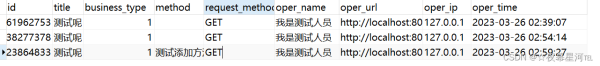
六、总结
这个实战在企业级必不可少的,每个项目搭建人不同,但是结果都是一样的,保存日志到数据,这样可以进行按钮的点击进行统计,分析那个功能是否经常使用,那些东西需要优化。只要是有数据的东西,分析一下总会有收获的!后面日志多了就行分库分表,ELK搭建。
代码已上传到 Gitee 上面了,地址:https://gitee.com/afoams/springboot-log
到此这篇关于SpringBoot通过自定义注解与异步来管理日志流程的文章就介绍到这了,更多相关SpringBoot自定义注解内容请搜索0133技术站以前的文章或继续浏览下面的相关文章希望大家以后多多支持0133技术站!
以上就是SpringBoot通过自定义注解与异步来管理日志流程的详细内容,更多请关注0133技术站其它相关文章!







