这篇文章主要介绍了Java try()语句实现try-with-resources异常管理机制操作,具有很好的参考价值,希望对大家有所帮助。如有错误或未考虑完全的地方,望不吝赐教
Java try()语句实现try-with-resources异常管理机制
java7 新增特性,对于try语句块中使用到的资源,不再需要手动关闭,在语句块结束后,会自动关闭,类似于python的with..as的用法。
利用这个特性,需要实现AutoCloseable接口,只有一个close方法,实现关闭资源的操作。
public interface AutoCloseable{ public void close() throws Exception; }所有的流,都实现了这个接口,可以在try()中进行实例化。自定义的类只要实现了这个接口,也可以使用这个特性。
不使用try-with-resources时,使用的资源要在finally中进行释放
package stream; import java.io.File; import java.io.FileInputStream; import java.io.IOException; public class TestStream { public static void main(String[] args) { File f = new File("d:/test.txt"); FileInputStream fis = null; try { fis = new FileInputStream(f); } catch (IOException e) { e.printStackTrace(); } finally { // 在finally 里关闭流 if (null != fis) try { fis.close(); } catch (IOException e) { // TODO Auto-generated catch block e.printStackTrace(); } } } }使用try-with-resources时
形式为try(),括号内可以包含多个语句。
package stream; import java.io.File; import java.io.FileInputStream; import java.io.IOException; public class TestStream { public static void main(String[] args) { File f = new File("d:/lol.txt"); //把流定义在try()里,try,catch或者finally结束的时候,会自动关闭 try (FileInputStream fis = new FileInputStream(f)) { byte[] all = new byte[(int) f.length()]; fis.read(all); for (byte b : all) { System.out.println(b); } } catch (IOException e) { e.printStackTrace(); } } }自定义AutoCloseable实现
在TestAutoCloseable的close方法中打印信息
package test; public class TestAutoCloseable implements AutoCloseable{ public TestAutoCloseable() { System.out.println("class TestAutoCloceable"); } public void close() { System.out.println("function close() executed"); } }测试代码
package test; public class TestFeature { public static void main(String[] args) { // TODO Auto-generated method stub try(TestAutoCloseable testAutoCloseable = new TestAutoCloseable()){ } } }结果close方法被调用
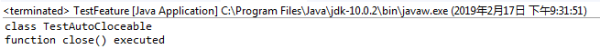
try-with-resources语句优雅的关闭资源
在Java编程过程中,如果打开了外部资源(文件、数据库连接、网络连接等),我们必须在这些外部资源使用完毕后,手动关闭它们。
因为外部资源不由JVM管理,无法享用JVM的垃圾回收机制,如果我们不在编程时确保在正确的时机关闭外部资源,就会导致外部资源泄露,紧接着就会出现文件被异常占用,数据库连接过多导致连接池溢出等诸多很严重的问题。
在java1.7以前,我们关闭资源的方式如下
public class CloseTest { public static void main(String[] args){ FileInputStream fileInputStream = null; try { fileInputStream = new FileInputStream("file.txt"); fileInputStream.read(); } catch (IOException e) { e.printStackTrace(); }finally { if (fileInputStream != null){ try { fileInputStream.close(); } catch (IOException e) { e.printStackTrace(); } } } } }为了确保外部资源一定要被关闭,通常关闭代码被写入finally代码块中,关闭资源时可能抛出的异常,于是经典代码就诞生了。
但是,在java1.7版本之后,新增加了一个语法糖,就是try-with-resources语句,
我们先直接上一个demo,方便理解
public class CloseTest { public static void main(String[] args) { try (FileInputStream fileInputStream1 = new FileInputStream("file1.txt"); FileInputStream fileInputStream2 = new FileInputStream("file2.txt")) { fileInputStream1.read(); fileInputStream2.read(); } catch (IOException e) { e.printStackTrace(); } } }将外部资源的句柄对象的创建放在try关键字后面的括号中,当这个try-catch代码块执行完毕后,Java会确保外部资源的close方法被调用。多个语句使用分号断开。
反编译之后我们可以看见
public static void main(String[] args) { try { FileInputStream inputStream = new FileInputStream(new File("test")); Throwable var2 = null; try { System.out.println(inputStream.read()); } catch (Throwable var12) { var2 = var12; throw var12; } finally { if (inputStream != null) { if (var2 != null) { try { inputStream.close(); } catch (Throwable var11) { var2.addSuppressed(var11); } } else { inputStream.close(); } } } } catch (IOException var14) { throw new RuntimeException(var14.getMessage(), var14); } }通过反编译的代码,大家可能注意到代码中有一处对异常的特殊处理:
var2.addSuppressed(var11);
这是try-with-resource语法涉及的另外一个知识点,叫做异常抑制。当对外部资源进行处理(例如读或写)时,如果遭遇了异常,且在随后的关闭外部资源过程中,又遭遇了异常,那么你catch到的将会是对外部资源进行处理时遭遇的异常,关闭资源时遭遇的异常将被“抑制”但不是丢弃,通过异常的getSuppressed方法,可以提取出被抑制的异常。
源码里面有解释
/** * Returns an array containing all of the exceptions that were * suppressed, typically by the {@code try}-with-resources * statement, in order to deliver this exception. * * If no exceptions were suppressed or {@linkplain * #Throwable(String, Throwable, boolean, boolean) suppression is * disabled}, an empty array is returned. This method is * thread-safe. Writes to the returned array do not affect future * calls to this method. * * @return an array containing all of the exceptions that were * suppressed to deliver this exception. * @since 1.7 */ public final synchronized Throwable[] getSuppressed() { if (suppressedExceptions == SUPPRESSED_SENTINEL || suppressedExceptions == null) return EMPTY_THROWABLE_ARRAY; else return suppressedExceptions.toArray(EMPTY_THROWABLE_ARRAY); }总结一下吧
因为不管什么情况下(异常或者非异常)资源都必须关闭,在jdk1.6之前,应该把close()放在finally块中,以确保资源的正确释放。如果使用jdk1.7以上的版本,推荐使用try-with-resources语句。
以上为个人经验,希望能给大家一个参考,也希望大家多多支持0133技术站。
以上就是Java try()语句实现try-with-resources异常管理机制操作的详细内容,更多请关注0133技术站其它相关文章!







