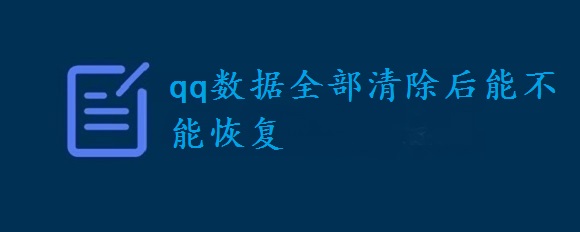本篇文章主要介绍了详解关于Spring Cloud 框架热部署的方法,小编觉得挺不错的,现在分享给大家,也给大家做个参考。一起跟随小编过来看看吧
摘要: 所谓热部署,就是在应用正在运行的时候升级软件,却不需要重新启动应用。对于Java应用程序来说,热部署就是在运行时更新Java类文件。
1、在对应的pom.xml 文件中添加依赖
org.springframework.boot spring-boot-devtools true
2、注:project 中添加 spring-boot-maven-plugin,主要在eclipse中使用,idea中不需要添加此配置。【IDEA 忽略这个步骤哦(⊙o⊙)?】
org.springframework.boot spring-boot-maven-plugin true
3、更改idea配置
1) “File” -> “Settings” -> “Build,Execution,Deplyment” -> “Compiler”,选中打勾 “Build project automatically” 。

2) 组合键:“Shift+Ctrl+Alt+/” ,选择 “Registry” ,选中打勾 “compiler.automake.allow.when.app.running” 。


4、Chrome禁用缓存【开发时打开】
F12或者“Ctrl+Shift+I”,打开开发者工具,“Network” 选项卡下 选中打勾 “Disable Cache(while DevTools is open)”

以上就是详解关于Spring Cloud 框架热部署的方法的详细内容,更多请关注0133技术站其它相关文章!